GIGABYTE F2A88X-UP4 Review
by Ian Cutress on March 24, 2014 11:59 AM EST- Posted in
- Motherboards
- AMD
- Gigabyte
- FM2
Sleeping Dogs
Sleeping Dogs is a benchmarking wet dream – a highly complex benchmark that can bring the toughest setup and high resolutions down into single figures. Having an extreme SSAO setting can do that, but at the right settings Sleeping Dogs is highly playable and enjoyable. We run the basic benchmark program laid out in the Adrenaline benchmark tool, and the Xtreme (1920x1080, Maximum) performance setting, noting down the average frame rates and the minimum frame rates.
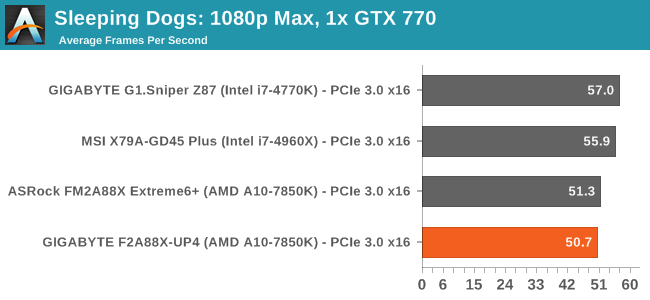
| Sleeping Dogs, 1080p Max | ||
| NVIDIA | AMD | |
| Average Frame Rates |
|
|
| Minimum Frame Rates |
|
|
When we hit three AMD GPUs with Sleeping Dogs, it would seem that PCIe lanes and CPU speed will matter here, as the UP4 does not show much improvement going from two to three cards.
Company of Heroes 2
Company of Heroes 2 also can bring a top end GPU to its knees, even at very basic benchmark settings. To get an average 30 FPS using a normal GPU is a challenge, let alone a minimum frame rate of 30 FPS. For this benchmark I use modified versions of Ryan’s batch files at 1920x1080 on Medium. COH2 is a little odd in that it does not scale with more GPUs.
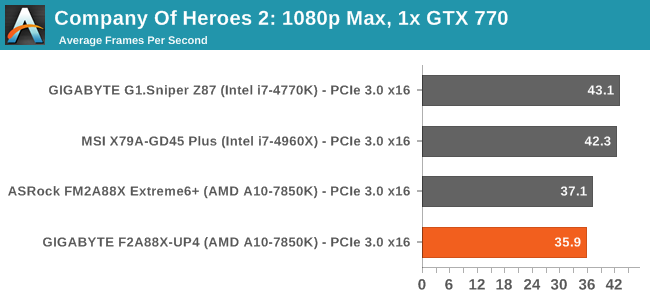
| Company of Heroes 2, 1080p Max | ||
| NVIDIA | AMD | |
| Average Frame Rates |
|
|
| Minimum Frame Rates |
|
|
The UP4 shows a much lower minimum frame rate than the other motherboards we have tested. This was consistent along reboots, suggesting a similar issue to the other benchmarks that did not have full turbo enabled.












18 Comments
View All Comments
apertotes - Monday, March 24, 2014 - link
The old EasyTune software may end up being a blessing in disguise. The newer Intel software has a nasty issue with global hotkeys and some non-English keyboard layouts. Those hotkeys can not be disabled or remapped and take control of some very usual key combinations like @,# or €.DukeN - Monday, March 24, 2014 - link
Good mining board - inexpensive combined with a cheap AMD proc, even has onboard power button wired in.popej - Monday, March 24, 2014 - link
Again dynamic range "From Graph"? Can't you believe, that numeric value and provided graph are only different presentation of the same result?Noise level drawn on the graph directly depends on FFT size, make FFT calculation with twice the size of data and it will drop by 3dB. RMAA probably draws graph normalized to 1Hz FFT bins, but it is only a convention, nothing there can suggest 102dB DNR.
StevoLincolnite - Monday, March 24, 2014 - link
I'm really not all that interested in ATX sized FM2+ boards.However, where I think there is a gap that needs to be filled is actually in the AM3+ sector.
SERIOUSLY Where are the ITX based AM3+ boards!?
I have a Phenom 2 x6 and an FX 8120 laying around that would love to find their homes in a Mini-ITX system.
meacupla - Tuesday, March 25, 2014 - link
I think it's just not possible to load up an ITX board with that many voltage regulators.Asrock's first FM2 ITX board went up in flames, and an A10 is lower power than Phenom or FX.
bdub951 - Monday, March 24, 2014 - link
ITX is where FM2+ shines. We really need a look at the various FM2+ ITX offerings. I've dealt with the GA-F2A88XN-WIFI and while the board itself is very nice, the BIOS and software really needs some work. Overclocking is a mixed bag on FM2+ due to the CPU throttling to 3Ghz under iGPU load. iGPU overclocking is the most important distinguishing factor between boards and the GA-F2A88XN-WIFI (possibly the rest from Gigabyte too) doesn't appear to allow the iGPU to clock beyond 960Mhz even though you can set it higher in BIOS.DrMrLordX - Monday, March 24, 2014 - link
The 3 ghz P5 state throttling under iGPU load can be defeated:http://www.overclock.net/t/1459225/i-have-custom-l...
. . . but it isn't an elegant solution. I think the UP4 has been reported to restrict iGPU overclocking to 960 mhz by some folks at overclock.net, but my memory is fuzzy on that point.
bdub951 - Tuesday, March 25, 2014 - link
I'm a little disappointed that Anandtech isn't able to look into issues like this. I think it's pretty important to know these things when determining what CPU and MB to go with. Why even bother with determining what CPU OC a board will support when the use of your iGPU just causes it to throttle to P5 making the OC useless. Given this appears to be a TDP limitation that is designed into Kaveri, wouldn't it make more sense to determine the iGPU OC??Now whether this TDP limitation affects the iGPU also remains to be seen but there are reports that the iGPU throttles to 450Mhz randomly causing stuttering when it's OC'd. I believe MSI afterburner shows this.
Regardless, I think it's time for a little more disclosure from AMD as to whats happening. This is supposed to be an unlocked processor but it's clearly locked. Whether you lock via clocks, multiplier, or TDP is irrelevant, it's still locked.
DrMrLordX - Tuesday, March 25, 2014 - link
Allegedly, MSI Afterburner can be used to defeat iGPU throttling, though at least one person I've talked to has voiced the opinion that the throttling behavior may be due to excessive polling by software such as . . . MSI Afterburner (and the person I am citing may step forward to elaborate, if he wishes).As far as the p5 state throttling, some boards are supposedly able to defeat that behavior by toggling a setting such as advanced power management (APM), but it is not 100% clear whether or not that is effective. Some boards do not offer this option in their UEFI.
I agree that more disclosure and coverage of throttling issues on Kaveri would be nice. Published benchmarks are all potentially tainted by throttling behavior. I don't fault the reviewers really, Kaveri is just an odd chip. Power delivery seems to be a major concern on the FM2+ platform when hosting a Kaveri CPU.
rozquilla - Monday, March 24, 2014 - link
The link to the AMD A10-7850K (ES) processor actually links to the Intel Core i7-4960X.