
Original Link: https://www.anandtech.com/show/628
Microstar K7T Master Socket-A KT133 ATX
by Henry Kuo on September 28, 2000 1:14 AM EST- Posted in
- Motherboards
Microstar pushes their motherboards to their limits, and the result are clear. Their BX Master, based on the 440BX chipset, earned our AnandTech Editor’s Choice Gold Award in January. The same board was also the first runner up in our 440BX 133MHz Motherboard Roundup in June. They were also the first with a stable Dual VIA Apollo Pro 133A board, the 694D Pro. Next came the Microstar K7T Pro in July, one of the most stable KT133 motherboards tested in our lab.
After these successes, Microstar could have easily sat back and relaxed, but instead they’ve wisely chosen to keep releasing quality products. Their philosophy is clear – to design stable and high-performance motherboards for all users. The K7T Pro is designed to satisfy the vast majority of users, but at the same time they were preparing another version of this board for high-end users. They decided to put in more features on this motherboard to make sure that high-end users and companies would both love it. They designed this motherboard for use in servers and workstations.
They call it, the Microstar K7T Master.
|
Microstar K7T Master |
|
|
CPU
Interface
|
Socket-A
|
|
Chipset
|
VIA
KT133
|
|
Form
Factor
|
ATX
|
|
Bus
Speeds
|
100
/ 102 / 103 / 107 / 110 / 113 / 117 / 120 / 133 / 135 / 137 / 140 / 143
/ 145 / 150 MHz
|
|
Voltages
Supported
|
Auto Detect
|
|
Memory
Slots
|
4
168-pin DIMM Slots
|
|
Expansion
Slots
|
1 AGP Pro 50 Slot 6 PCI Slots (3 Full Length) 1 CNR Slot (Shared) 0 ISA Slot |
|
On-board
Audio
|
VIA
VT1611A AC97 CODEC
|
|
BIOS
|
Award
Modular BIOS 6.00PG
|
The Good
It seems to be a trend that many KT133 motherboards utilize a large size of PCB, and the K7T Master is no exception. It is about 12 by 9.5 inches, close to the size of an ABIT KT7 or ASUS A7V. This means two things; Microstar needed more space to physically fit in all the components, but at the same time it can be a problem for users with smaller cases. If your case is not large enough, the drives bays may be too interfere with the DIMM slots.
Moreover, the 462-pin Socket-A is placed close to the right edge of the motherboard. This puts the power supply very close to the CPU and can be troublesome if you want to remove your heat sink .. The power supply connector is next to the serial / parallel ports and the CPU socket. This means that you will have to run your ATX power cable over the memoriy and CPU, potentially cluttering the case with cables. So far, the best KT133 board in this respect has been the ABIT KT7, which places these connectors on the right edge of the PCB.
The VIA 8373 North Bridge sits to the left of the 462-pin Socket-A connector, which is the core of the KT133 chipset. It provides all the major features of the KT133, including the 133 MHz memory bus and AGP 4X support. Unlike most of the motherboards in the market today, Microstar equipped the K7T Master with the AGP Pro slot. Although it is not really useful now, an AGP Pro slot may come in handy with the next generation video cards. The AGP Pro Slot is still a “universal slot,” which means it is not keyed specifically for AGP 2X or AGP 4X cards, so the user can install almost any current AGP card in the slot.
One of the first things that jumps out when you look at the K7T Master is the DIMM slots – there are 4 of them. The VIA 8373 North Bridge has a memory limit of 1.5GB SDRAM, so does that mean users can have more than 1.5GB, maybe 2GB or more, on the K7T Master? The answer is no, unfortunately. Microstar states in their manual that if users plan to use both DIMM3 and DIMM4, only single-sided DIMM’s with the same specifications can be used. If you want to use double-sided DIMM, then either DIMM3 or DIMM4 can be populated, but not both. The total amount of memory users can put in is still 1.5GB, but Microstar provides a bit more flexibility for users with single-sided DIMM’s laying around.
Similar to other KT133 motherboards, the 8373 memory controller in K7T Master lets you run your memory at either 133MHz or 100MHz. Therefore, users with PC133 SDRAM can take advantage of the increased bandwidth over PC100 SDRAM, going from 800MB/s to 1.06GB/s. This can be set easily in the BIOS.
Stability is especially important for servers and workstation, since a single crash can be a disaster. To help ensure a high level of stability, Microstar put a total of eight monstrous 3900uF capacitors on the K7T Master around the 462-pin Socket-A, making the motherboard very stable even under the most stressful circumstances. However, by doing so, some of them ended up a bit close to the CPU, so fitting a over-sized heat sink may be a problem. But for users with more standard heat sinks, this should not be an issue at all.
The 6/1/1/0 (PCI/AGP/CNR/ISA) expansion slot configuration on K7T Master should be more than enough for most users. The CNR slot is a good news for OEM’s, but the availability of CNR cards in the DIY market is still virtually non-existent. The VIA 686A “Super” South Bridge supports up to 5 PCI slots and also features a integrated PCI-ISA bridge. Microstar decided to cut out the ISA slot and put in one more PCI slot to make the motherboard “more” ready for server or workstation use. As we’ve seen before from Microstar, a PCI arbiter chip allows all 6 slots to accept busmastering devices. The on-board SCSI and firewire actually make for a potential total of 8 PCI devices.
Moreover, the VIA 686A South Bridge also features support for up to 4 USB devices. Beside the two traditional USB ports mounted at the back of the motherboard with the serial / parallel ports, there is also a header for USB 3 and 4 at the front of the board. However, in our evaluation sample Microstar did not include any headers for those extra USB ports.
The VIA 686A South Bridge on the K7T Master provides two Ultra ATA 66 channels, so users can connect up to 4 IDE devices. Microstar also offers an optional Ultra ATA 100 controller. This controller was not provided with our evaluation sample, but our guess is that they would use the same MS-6915 Ultra ATA 100 controller bundled with our Microstar K7T Pro motherboard. On the box of K7T Master, it also mentions the option of having IDE RAID, which is very important for server or workstation to provide reliable services.
 In
order to make the K7T Master stand out from other KT133 motherboards and make
it more suitable to the workstation / server market, Microstar also added a
SCSI controller on-board, occupying almost the whole bottom left corner of the
PCB. The SCSI controller they use is the Adaptec AIC-7892B Ultra 160 controller.
In
order to make the K7T Master stand out from other KT133 motherboards and make
it more suitable to the workstation / server market, Microstar also added a
SCSI controller on-board, occupying almost the whole bottom left corner of the
PCB. The SCSI controller they use is the Adaptec AIC-7892B Ultra 160 controller.
This controller can support high performance 160MB/sec single channel Ultra SCSI and also Ultra (SE) devices. On the motherboard, you can find both the Ultra SCSI 50-pin connector and the SCSI 68-pin connector. Microstar also provides an Ultra SCSI cable, using the 68-pin connector, which can connect to four or more SCSI devices.
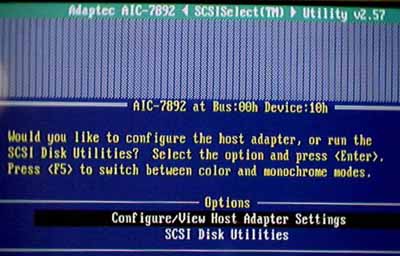
Even beyond the Ultra 160 SCSI controller, there’s also Texas Instrument IEEE 1394 (a.k.a. Firewire) controller on the K7T Master, above the PCI slots. The only other motherboard we’ve reviewed that has the IEEE 1394 Firewire controller is the Microstar 694D Pro. For users who are not familiar with Firewire, it is a high-performance serial bus interface that provides a high-speed data path between various systems and products such as PC’s and video devices.

You can use the IEEE 1394 Firewire right out of the box, as Microstar has included the proper adapter to provide the ports on the back of the case. However, as you can see in the picture, the Firewire is a 2 chip solution, which will increase the cost of the motherboard considerably.
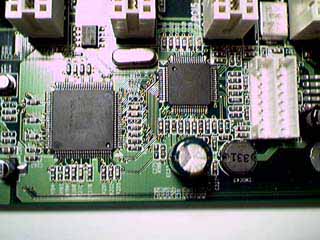
The Microstar K7T Master uses the Award Modular BIOS 6.00PG, which supports Jumperless CPU setup. The FSB settings can be found under Frequency / Voltage Control in the BIOS. FSB settings include 100 / 102 / 103 / 107 / 110 / 113 / 117 / 120 / 133 / 135 / 137 / 140 / 143 / 145 / 150. From our experience, current implementations of the EV6 bus cannot maintain stability above 110MHz (there are always some exceptions ;), so even though Microstar provides so many values, settings over 110MHz are not that useful. We would have preferred more FSB settings between 100MHz and 110MHz so that users can squeeze the last bit of power from the CPU.
In the BIOS, users can also find the PC Health Status, which includes information on the CPU temperature, system temperature, and also the speed of two fans. It also reports the voltage for the CPU and AGP.
The Microstar K7T Master uses the VIA VT1611A AC97 CODEC to provide some basic sound card features. However, users who care about their 3D PC sound would definitely want a PCI sound card to get some higher quality sound effects.
Another feature of the K7T Master is the famous D-LED, which is placed between the serial / parallel and the sound / game port. The 4 LED’s blink green and red during startup as different components on the motherboard is initialized. When everything is done successfully, all LED’s will be green. If there is a problem, the user can look at the pattern of the LED for troubleshooting.
Like the K7T Pro, Microstar also provides “Fuzzy Logic II” overclocking software with K7T Master. This piece of software can help to overclock your CPU, by increasing the FSB of the motherboard one step at a time until the CPU is unstable, and then backing off a little bit. This can all be done within Windows, which is good news for users who do not like to play around in the BIOS.
Another nice feature from Microstar is Live BIOS. With the releases of Windows 2000 and Windows Millennium Edition, Microsoft makes the move to phase out the DOS command prompt, which is essential for traditional BIOS upgrades. So Microstar uses the Live BIOS software to connect to the Internet, download the most updated BIOS, and perform the flash upgrades - all within Windows. Although this is not very useful for non-Windows users, this is a good start for next generation operating systems.
Bundled with the K7T Master motherboard is a CD containing all the drivers and utilities for the motherboard. They also include software like PC Alert, a PC hardware health monitoring software, and PC-Cillin, an anti-virus software. The manual is a typical one, meaning that it lacks the instructions for first time users on how to install the motherboard, CPU, SDRAM, etc. but it does provide detailed information on all connectors and jumpers.
The Bad
We have only a few minor complaints about the K7T Master. The placement of the ATX power supply connector may be a bit of a hindrance to airflow as you would have to extend your power cables over the Socket-A interface. Speaking of which, the 462-pin CPU interface is too close to the right edge of the motherboard, making it hard to remove a heatsink/fan assembly while the motherboard is installed in a case.
Overclocking is very important to AnandTech readers, but the K7T Master does not provide enough FSB settings between the 100MHz and 110MHz FSB range, which is what truly matters on today's KT133 boards. It would also be nice if Microstar had included multiplier adjustment functionality on the K7T Master, this is something that ABIT and ASUS have both done and is something that is much more useful when overclocking Socket-A CPU’s.
Like most motherboard manufacturers, Microstar did not include the necessary cables to take advantage of the 2 extra USB ports provided by the VIA 686A South Bridge. Just because other manufacturers fail to include these cables doesn't mean that MSI should follow suit. USB peripherals are quickly becoming even more commonplace, so having more ports available without resorting to external hubs is definitely appreciated.
As we've mentioned in the past, MSI's D-LED is a very good feature however, it would be even better if the LEDs could be viewed from outside of the case, perhaps through the I/O shield.
Microstar's K7T Master manual could use some improvement in the area of having instructions for first time system builders and those that aren't entirely familiar/comfortable with the setup of the board.
USB Compatibility
· Number of Front Universal Serial Bus Root Ports: 2
· Number of Rear Universal Serial Bus Root Ports: 2
· USB IRQ Enable/Disable in BIOS: Yes
· USB Keyboard Support in BIOS: Yes
Recommended SDRAM
Recommended SDRAM: 1 x 128MB Corsair PC133 SDRAM; 1 x 128MB Mushkin PC133 SDRAM
SDRAM Tested: 1 x 128MB Mushkin PC133 SDRAM
Manufacturer: Corsair
Purchase Website: http://www.corsairmicro.com
Manufacturer: Mushkin
Purchase Website: http://www.mushkin.com
The Test
In recent times, choosing a motherboard cannot be completely determined by a Winstone score. Now, many boards come within one Winstone point of each other and therefore the need to benchmark boards against each other falls. Therefore you should not base your decision entirely on the benchmarks you see here, but also on the technical features and advantages of this particular board, seeing as that will probably make the greatest difference in your overall experience.
Click Here to learn about AnandTech's Motherboard Testing Methodology.
|
Test Configuration |
|
| Processor(s): |
AMD
Athlon (Thunderbird) 800MHz
|
| RAM: |
1 x 128MB Mushkin PC133 SDRAM
|
| Hard Drive(s): |
Western Digital 153BA Ultra
ATA 66 7200 RPM
|
| Bus Master Drivers: |
VIA 4-in-1 v4.24 Service
Pack
|
| Video Card(s): |
NVIDIA
GeForce 2 GTS 32MB DDR
|
| Video Drivers: |
NVIDIA
Detonator 5.22
|
| Operation System(s): |
Windows
98 SE
|
| Motherboard Revision: |
Microstar
K7T Master Revision 1.0
|
|
Windows 98 Performance |
|||
|
Sysmark
2000
|
Content
Creation
Winstone 2000 |
Quake
III Arena - 640 x 480 x 16
|
|
| Microstar K7T Master - Athlon 800 (KT133) |
161
|
32.7
|
123.7
|
| Soyo SY-K7VTA - Athlon 800 (KT133) |
160
|
27.5
|
127.0
|
Note: The original K7T Master motherboard we received from Microstar was still in the beta phase, and was using BIOS revision V6347SP version 1.0B2 (7/3/2000). We encountered some problems with this BIOS. For starters, Quake III Arena refused to run, and it crashed right at the splash screen. Secondly the motherboard was very unstable and crashed consistenly under the Photoshop test in Content Creation Winstone 2000. Microstar provided us with an updated BIOS, revision V6347MS version 1.1 (9/8/2000) which solved all of the problems we encountered. Quake III Arena runs smoothly and the motherboard is very stable now. We also ran all the tests again after flashing the BIOS in order to get the most accurate scores.
Final Words
Microstar does not disappoint us with their K7T Master. AMD has proven that their processors are ready for server/workstation market, and Microstar has finally provided us with the appropriate platform.
To make the motherboard ready for server and workstation use, Microstar puts an Ultra160 SCSI controller, IEEE 1394 Firewire controller, ATA-100 support, and IDE RAID controller all onto a single board. These are some of the components high end users look for and these are the very features that have been denied to AMD users for so long. The K7T Master provides the same high level of stability that we're used to, and there is no doubt this is a very impressive motherboard for the server and workstation market.
It's about time that a motherboard manufacturer took the Socket-A platform seriously and we'll shortly begin seeing even more Socket-A boards targeted at this market, especially with the forthcoming release of the AMD 760MP chipset, the first dual processor chipset for the Athlon.
How it Rates
|
AnandTech Motherboard Rating |
|
|
Rating
(x/10)
|
|
|
Performance
|
5.5
|
|
Price
|
4.5
|
|
Stability
|
8.5
|
|
Quality
|
8.5
|
|
Features
|
8.5
|
|
Layout
|
5.5
|
|
Availability
|
5.0
|
|
Documentation & Software Bundle
|
7.0
|
| Overall Rating - not an average Click here to find out why |
8.0
|









