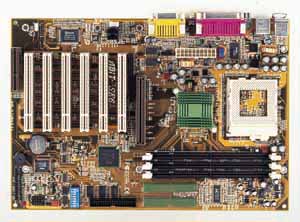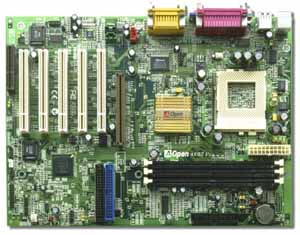Original Link: https://www.anandtech.com/show/595
Intel i815 / i815E Motherboard Roundup - August 2000
by Mike Andrawes on August 3, 2000 5:25 AM EST- Posted in
- Motherboards
There isn't a doubt about it that if Intel had released the i815(E) alongside their first 133MHz FSB Coppermines last November there would be quite a few more Pentium III users today than there are. For most users, if they wanted 133MHz FSB support for their Pentium III they would have to go for the VIA Apollo Pro 133A chipset (or the i810E with its crippled integrated video). This demand for a 133MHz FSB Pentium III chipset and only one real supplier of a viable solution placed VIA in the perfect position to become a major supplier of desktop PC chipsets.
At the same time, motherboard manufacturers received quite a bit of pressure from Intel to promote their Intel based motherboard designs which at the time were pretty much limited to BX, i820 and i810E solutions. Without official 133MHz FSB support for the BX chipset, most motherboard manufacturers were forced to use VIA's Apollo Pro 133A chipset as the core for their flagship products which obviously didn't make Intel happy.
From the point of the view of the motherboard manufacturers, the OEMs they served and ultimately, the consumers they made products for, they had no option since they couldn't possibly force RDRAM down the throats of every individual and there was no way anyone but an entry level user was going to be using an i810E motherboard.
This put the manufacturers between a rock and a hard place, the very company they had depended on for countless years wasn't able to come through with a chipset that they could sell on a motherboard; until the arrival of the 815.
Last year's Fall Comdex featured quite a few prominently displayed i820 and i840 based motherboard solutions, but 7 months later on the other side of the world at this year's Computex we had to look long and hard to find a board based on the newly announced i820E chipset. What did dominate the show were boards based on Intel's 815 chipset, and the feeling shared by all of the motherboard manufacturers present at the show was that they were counting on the 815 to do well otherwise they would find themselves in an even worse position.
Luckily things seem to be looking up for the i815 chipset, while it's not exactly the perfect 133MHz FSB solution, mainly because of its expensive pricetag, it's better than anything else Intel has had to offer in the past few months.
Before we get into the boards in our roundup, let's do a brief recap of the i815. For full details, read our Intel i815 Chipset Review.
Intel's i815/i815E
As we've mentioned previously, the i815 is the first chipset from Intel that we've really liked since the i440BX, which was released over 2 years ago - an eternity in today's computer industry. As evidenced by ABIT's recent release of the BX133-RAID, the i440BX is alive and kicking, thanks to the inability for Intel to come up with a viable chipset alternative. Nevertheless, the i440BX is definitely starting to show it's gray hairs, especially in comparison to other recent chipsets that include AGP 4X support, Ultra ATA/66 (and now 100), official 133 MHz support, etc.
Well Intel has finally brought all of these features to market without requiring the use of RDRAM. Unfortunately, Intel's emphasis is still clearly RDRAM solutions, so the i815 has been "crippled" a number of ways. It's not clear whether it's for cost reasons or simply to limit the performance of PC133 SDRAM solutions in comparison to RDRAM solutions, but the fact remains that there are some clear limitations of the i815.
First and foremost, the i82815 GMCH (Graphics and Memory Controller Hub) contains integrated graphics, derived from the defunct i752 chipset, that shows Intel's clear focus for the i815 - the low-end market. That means it's pretty much the same graphics core found on the i815's predecessor, the i810, which in turn means that it's not very useful for anything beyond 2D applications as we've shown previously. Fortunately, the i815 does offer an AGP 4X slot for upgrading to your favorite video card.
Second, the memory controller on the GMCH also limits you to a maximum of 512MB of RAM, once again showing Intel's focus towards the low-end market. While 512MB may seem like a lot for now, it may very well seem a bit constraining as you begin to upgrade your system, especially if you plan to keep the motherboard for more than a year. Considering that the memory controller on the i440BX could support up to 1 GB, this definitely seems like a step back. An artificial limitation by Intel? Only Intel's engineers can answer that question
Once again, the GMCH jumps in with it's third major limitation - while the the i82815 GMCH supports 6 rows of memory, enough for 3 DIMM slots, Intel has only qualified it to support 2 PC133 DIMM's at once. In a board that follows Intel's specs, as soon as you drop in a 3rd DIMM, the board will fall back to PC100 operation. Fortunately for us, motherboard manufacturer's know we like to tweak our systems, and many boards will allow setting the memory speed manually. Yet another sign of "artificial" limitations by Intel? In this case we did notice a drop in stability with many boards when running 3 DIMM's at 133 MHz.
Interestingly enough, Intel has also chosen to not allow PC133 memory speeds in conjunction with 66 or 100 MHz FSB CPU's. Now, we know that Intel should be able to do this, since they're able to support PC100 with 66, 100, or 133 MHz CPU's. Another "artificial" limitation by Intel? We wish we knew the answer too.
The last little trick Intel has managed to pull on us with the i815 chipset is to limit the AGP Aperture size to a maximum of 64MB. We've seen settings of 128 or 256MB on i440BX and VIA 133A motherboards, and it once again seems like Intel is doing this intentionally to cripple the i815. That means your graphics card cannot use more than 64MB of system memory for AGP texturing, but fortunately, we've yet to see a performance loss due to this limitation. And we most likely won't in the near future since AGP texturing is simply entirely too slow. So don't blame your motherboard when you can't set this higher than 64MB, blame Intel.
Less obvious, and potentially less important for most users, is that fact that the i815 is also not SMP capable, meaning that Intel is still without a solid 133 MHz FSB solution for high-end servers or workstations. The i820/i840 is not exactly cost effective thanks to the high cost of RDRAM that becomes very significant when you're talking about large amounts of RAM. For now, the best bet is to stick with an i440BX board and 100 MHz CPU's or consider an SMP VIA 133A board.
The i815 is actually available in two different flavors - the "standard" i815 and the i815E. The only difference between these two is the ICH model that is included on the board, and of course the features associated with these two chips. The differences are few, but significant. You can identify whether you have an i815 or i815E by looking at the ICH on your board - the i82801BA is the ICH2 used on the i815E and the i82801AA is the original ICH found on the "standard" i815. Don't be fooled when you're buying an i815 board - the differences in the I/O Controller Hub may not make much difference to you, but make sure you know what you're getting.

Both models connect to the GMCH via Intel's Hub Architecture (IHA), formerly known as Accelerated Hub Architecture (AHA). Both support 6 PCI slots, AC'97/MC'97 CODEC's, and USB 1.1. Both require an external PCI-ISA bridge for a motherboard to support ISA slots.
The most obvious feature that the i82801BA ICH2 offers over the i82801AA ICH is Ultra ATA/100 support. While hard drives are still not really pushing Ultra ATA/66, this is definitely a feature that will show its value in the future. IBM's Deskstar 75 GXP and just about every hard drive released in the near future will support Ultra ATA/100, even though none of those drives can sustain even Ultra ATA/66 speeds.
The next obvious feature is support for 2 USB root hubs, for a total of four ports, instead of 1 USB root hub/2 ports. Contrary to some early rumors, ICH2 does not support USB 2.0 - we'll have to wait a little while longer to get USB 2.0 support. Note that most motherboards require an extra bracket to take advantage of the second set of USB ports, which may or may not be included with your motherboard depending on the manufacturer and even what your vendor orders.
With the ICH2, Intel also introduced the CNR standard that expands upon the AMR standard they introduced with the original ICH on the i810/i820. CNR slots allow you to take advantage of the Intel i82559 ethernet controller integrated on the ICH2 chip. That ethernet controller can be configured as either a 10/100 ethernet or HomePNA 2.0 controller as well, depending on the CNR card used. This is of course perfect for the increasing existence of broadband and the need for networking in the home.
Unlike AMR, CNR could end up becoming a very useful feature for AnandTech readers – if CNR cards become readily available online. So far, CNR cards are still tough to find, but it's definitely not impossible. Fortunately, motherboard manufacturers are designing their boards so that the CNR slot is shared with a PCI slot, meaning that the PCB space isn't "wasted" as many users viewed AMR slots.
The AC'97 support has been improved from 2 channel to 6 channel on the ICH2, although this really makes little difference for most AnandTech readers that will simply disable the host-based audio in favor of a "real" hardware-based sound solution.
With that said, let's take a look at what to look for in an i815 motherboard.
In the past few years, motherboards have increased in quality, reliability and performance but the main things you look for in a motherboard haven’t really changed. You look for stability, expansion and features. Cost is often a concern, but for the most part, motherboards based on similar components and features go for similar prices. i815E boards will cost a bit more than standard i815 boards, but the difference is certainly not huge, which is exactly why some motherboard manufacturers are skipping the standard i815 in their lineups. By the end of the year, Intel claims that the ICH2 will completely replace the original ICH in the market.
First and foremost, you'll need to decide on the form factor you want for your motherboard. Fortunately, this is a simple decision. If you've got an ATX case, there's no reason to hinder yourself with a microATX board, so go with a standard ATX board. MicroATX case owners only have one option - a microATX board. Of the 10 boards we looked at for this roundup, none should pose space problems in terms of depth.
Normally one of the most important decisions in picking a motherboard is the CPU interface it will use. If you're looking at i815 boards, you're obviously planning on using an Intel CPU. In the past, that meant choosing a Slot-1 or Socket-370 board/CPU combo(or using a Slocket with a Slot-1 board and Socket-370 CPU). However, Intel is attempting to move their entire CPU line to the Socket-370 interface and that's exactly what you'll find on every i815 board out there. While the 1 GHz and 1.13 GHz CPU's are only available in Slot-1 format at the moment, we expect Intel will offer FC-PGA models of these CPU's once they enter the retail market.
Memory expansion on the i815 is a bit tricky in some situations. Intel's specs call for a maximum of 2 PC133 DIMM's or 3 PC100 DIMM's. Some motherboard manufacturers have been able to push this to 3 PC133 DIMM's without a problem, although others have a number of stability issues with such a configuration. In fact, many of the boards we tested for this roundup had stability issues with even one PC133 DIMM if it was operating in CAS 2 mode. Our guess is that it is a result of the immaturity of the i815 motherboard designs some manufacturers had no trouble with such a setup. We were able to run 3 DIMM's at CAS 2 / PC133 without a problem on the ASUS CUSL2, but this was the only board that could handle this.
Remember that 3 DIMM's in Intel's spec really means 6 rows of memory, so that's up to 3 double sided DIMM's. Well two manufacturers, MSI and Gigabyte have decided to include 4 DIMM slots on their boards. This allows you a little bit more memory expansion flexibility by allowing you to use 2 double sided DIMM's and 2 single sided DIMM's since that's still 6 rows of memory. The 512MB memory limitation of the i815 is still there however. Attempting to use 4 double side DIMM's results in a memory error beep code and no POST.
Whether you get an i815 or i815E, both ICH1 and ICH2 support up to 6 bus-mastering PCI slots, and that's the most you'll see on any i815 boards for one simple reason - there's physically no more room for more expansion slots on an ATX board. Fortunately, we're seeing a trend toward shared CNR/PCI slots so that we don't give up PCB space that could be used for more PCI slots. Nine out of ten boards in this roundup used a shared CNR slot.
|
ABIT SE6 |
|
|
CPU Interface
|
Socket-370
|
|
Chipset
|
Intel i815E
|
|
Form Factor
|
ATX
|
|
Bus Speeds
|
66
/ 68 / 70 / 72 / 75 / 77 (2:3:1)
83 / 90 / 100 / 103 / 112 / 115 / 120 / 125 (3:3:1) 125 / 130 / 133 / 137 / 140 / 145 / 150 / 153 / (4:3:1) 125 / 128 / 130 / 133 / 137 / 140 / 145 / 150 / 153 (4:4:1) |
|
Voltages Supported
|
1.30 - 1.85V in 0.05V increments
|
|
Memory Slots
|
3 168-pin DIMM Slots
|
|
Expansion Slots
|
1 AGP Slot
6 PCI Slots (3 Full Length) 0 ISA Slots 1 CNR Slot (Shared) |
|
On-board Audio
|
Avance Logic ALC100 AC'97 CODEC
|
|
BIOS
|
Award Modular BIOS 6.00PG
ABIT SoftMenu II |
ABIT has always catered to tweakers, starting with the release of the i430HX-based IT5H over 3 years ago, so it's no surprise that nearly every motherboard by ABIT is greatly anticipated. Their i815E solution, the SE6, has similar expectations to live up to and overall they've done a pretty good job, although there's still room for improvement.
The first thing we noticed about the SE6 is a small step backwards for ABIT - the inclusion of SoftMenu II instead of the more powerful SoftMenu III that we've seen on recent ABIT BX boards. The price to pay is the loss of FSB speeds in 1 MHz increments and a number of tweaking options. Fortunately, SoftMenu II retains the key elements that put ABIT on the map - a fully jumperless CPU setup with CPU core voltage tweaks and lots of FSB options. FSB speeds of 66 / 68 / 70 / 72 / 75 / 77 / 83 / 90 / 100 / 103 / 112 / 115 / 120 / 125 / 128 / 130 / 133 / 137 / 140 / 145 / 150 / 153 are all available. We'd like to see some speeds above 153 MHz as speeds up to 166 MHz have run reliably in the AnandTech labs on other motherboards.
The FSB:SDRAM:PCI ratio is in parenthesis next to the FSB speed in the BIOS, so you can always figure out what speed the memory and PCI are running at. Settings between 66 and 77 MHz use a 2:3:1 FSB:SDRAM:PCI, while 83 - 125 MHz settings are available with a 3:3:1 FSB:SDRAM:PCI ratio, and 125 - 153 can take advantage of either a 4:3:1 or 4:4:1 ratio. These ratios are, of course, what allow you to run your memory synchronously or asynchronously with the front side bus for maximum performance or compatibility with older PC100 modules with a 133 MHz CPU. Also, it should be noted that the default FSB:SDRAM:PCI ratio for 133 MHz CPU's is 4:3:1, resulting in 100 MHz memory operation even if PC133 modules are installed. It's simple enough to change, but definitely something to watch out for.
The AGP ratio is not listed anywhere, but is automatically set by the BIOS to the appropriate setting.
All memory timings can be adjusted in the BIOS, as with most of the other boards in this roundup. Unfortunately, the SE6 is one of the many here that we noticed was not stable at CAS 2 in conjunction with a 133 MHz SDRAM speed - despite using CAS 2 Micron -7E SDRAM modules. Once set to CAS 3, we had a rock solid motherboard once again.
ABIT has begun using the Winbond W83627HF I/O controller, which includes integrated hardware monitoring support. Like most previous ABIT boards, the CPU temperature is read via the CPU's on-die thermal diode and an external thermistor header is available for monitoring the temperature of anything in your system. Unfortunately, ABIT is no longer including a thermistor cable with their motherboards. Similarly, the bracket for using the second set of USB ports is also not included in the SE6 box.
It should be noted that ABIT also has a standard i815 board using the original ICH, known as the SL6. Other than the features of the ICH2, everything on the SL6 is pretty much identical to the SE6.
AOpen AX3S Pro
|
AOpen AX3S Pro |
|
|
CPU Interface
|
Socket-370
|
|
Chipset
|
Intel i815E
|
|
Form Factor
|
ATX
|
|
Bus Speeds
|
66 / 68 / 75 / 78 / 80 / 95 / 100 / 105 / 110 / 114
117 / 122 / 127 / 129 / 133 / 138 / 140 / 144 146 / 150 / 157 / 160 / 166 |
|
Voltages Supported
|
1.30 - 2.05V (in 0.05V increments)
2.10 - 3.5V (in 0.10V increments) |
|
Memory Slots
|
3 168-pin DIMM Slots
|
|
Expansion Slots
|
1 AGP Slot
5 PCI Slots (4 Full Length) 1 CNR Slots (Shared) 0 ISA Slots |
|
Onboard Audio
|
Analog
Devices AD1885 AC'97 CODEC
|
|
BIOS
|
Award Modular BIOS 6.00PG
AOpen Die Hard BIOS |
The AOpen AX3S Pro is the latest in AOpen's "Pro" line of motherboards. The "Pro" line began with the AX6BC Pro Gold, an i440BX board, and have since included 24K gold plated heatsinks, CPU core voltage adjustments, low ESR capacitors, and now AOpen's Die Hard BIOS.
In the past, these features have combined to produce rock solid motherboards, resulting in a couple of AnandTech Editor's Choice Gold Awards. Unfortunately, the AX3S Pro was not quite as stable as past AOpen boards that have made their way through the AnandTech labs. At CAS 2 / 133 MHz, the AX3S Pro could not even complete POST (Power On Self Test). Dropping back to CAS 3/133 MHz resulted in a very solid motherboard. This is the second board in this roundup that we've looked at so far, and the second board with this problem. Fortunately for us, but not so for AOpen and ABIT, the majority of the boards did not exhibit this behavior.
This time around, AOpen has implemented Award's Modular BIOS 6.00PG on a mainstream board. Unfortunately, their jumperless CPU setup is a bit confusing. Often you'll see the same FSB setting listed multiple times in the CPU setup. Selecting these different copies of the "same" FSB speed, you can see that the difference between them lies in the Spread Spectrum setting and the SDRAM/PCI clock. If this sounds a bit confusing to you, you're not alone by any means. A much better solution would be to list the Spread Spectrum, SDRAM, and PCI clock along with the FSB speed. Another even better option is to make these settings separate from the FSB selection. As it stands, this is definitely one of our biggest complaints about the AX3S Pro, but one that can hopefully be fixed with a future BIOS update.
AOpen boards continue to not be 100% jumperless - you've got to use jumpers to set the AGP ratio. It basically works by tricking the motherboard into thinking you have a faster default FSB than you really do for overclocking purposes. The jumpers can be set to auto in which case the board will detect what FSB settings and AGP clock ratio to enable based on the type of CPU is installed. The only time you'll need to touch these jumpers is if you plan to overclock your CPU and need a different AGP ratio as a result of a significantly higher FSB speed.
To aid in your overclocking adventures, AOpen once again offers CPU core voltage adjustments on the AX3S Pro. However, this time around they're completely unrestricted from 1.30-3.50V, so make sure you don't fry your CPU by choosing an entirely too high voltage.
Like Gigabyte's DualBIOS, AOpen's Die Hard BIOS will prevent you from ending up with a corrupted BIOS by providing a backup of the BIOS. A jumper determines which BIOS will be used to boot the system, which means that you'll need to open your case to make this change if it becomes necessary. Fortunately, that shouldn't be too often.
A non-Pro version of the AX3S is also available, but without the gold-plated heatsink, CPU core voltage tweaks, and low ESR capacitors.
ASUS CUSL2
|
ASUS CUSL2 |
|
|
CPU Interface
|
Socket-370
|
|
Chipset
|
Intel i815E
|
|
Form Factor
|
ATX
|
|
Bus Speeds
|
66
/ 100 / 133 / 166 / 203 / 205 / 210 / 216
67 - 97 (in 1 MHz increments) 102 - 132 (in 1 MHz increments) 135 - 200 (in 1 MHz increments) |
|
Voltages Supported
|
Auto Detect
(increase by up to 0.30V in 0.05V increments) |
|
Memory Slots
|
3 168-pin DIMM Slots
|
|
Expansion Slots
|
1 AGP Pro 50 Slot
6 PCI Slots (6 Full Length) 2 CNR Slots (2 Shared) 0 ISA Slots |
|
Onboard Audio
|
Cirrus
Logic CrystalClearSoundFusion CS4299 AC'97 CODEC
|
|
BIOS
|
Award Medallion BIOS 6.00
|
The ASUS CUSL2 was the first i815 motherboard we reviewed on an individual basis. We liked it so much that we went ahead and awarded it an Editor's Choice Gold Award. Now this may have seemed a bit premature to many, but we already had quite a bit of experience with other i815 boards in this roundup as well as countless other non-i815 motherboards in our time at AnandTech and beyond. We knew the CUSL2 was a solid motherboard with all the crucial features and more, but after looking at the rest of the competition, would we still regard the CUSL2 so highly?
From a feature stand point, the CUSL2 is without a doubt still the head of the pack. We'll take a look at performance in a bit, but for now let's recap those features.
In terms of expansion, there is a full 6 PCI slots, all of which are full length, an AGP Pro 50 slot, 2 CNR slots, 7 USB ports, and 3 DIMM slots - unmatched in this roundup. Next we take a look at FSB settings, which go all the way up to an unheard of 216 MHz on the CUSL2. While speeds that high may not be particularly useful, the CUSL2 fills in with speeds from 66 - 97, 102 - 132, and 135 - 200 in 1 MHz increments. Throw in CPU core voltage adjustments, easy to configure FSB:SDRAM:PCI ratios and you've got an overclocking monster that is also unmatched in this roundup.
Potentially more important than any tweaking options was the stability of the CUSL2 in our tests - not only was it rock solid, but it remained so with the memory timings at their fastest settings with 3 DIMM's running at 133 MHz - a feat no other motherboard in this roundup could accomplish.
To top it all off, ASUS included the appropriate USB bracket so that you can take advantage of 5 of the 7 ports onboard straight out of the box. The available iPanel gives you front panel I/O, including audio (if included on board), infrared, and the last two USB ports. For the do it yourself market, ASUS has even made the CUSL2 available without the AC'97 Audio CODEC that we know the majority of you would just disable anyway - ASUS obviously knows their market well.
In the performance department, the CUSL2 isn't the fastest board, but it's definitely near the top. Considering that ASUS is releasing a new Beta BIOS seemingly everyday and final BIOS's almost as often, it's conceivable that a BIOS update could easily push the CUSL2 to the very top of the pack performance wise.
If you're interested in the ASUS CUSL2, you'll want to read the full review to get all the nitty gritty details about this board.
6OJV
|
Chaintech 6OJV |
|
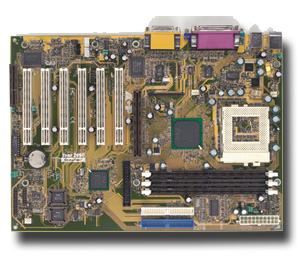
|
|
|
CPU Interface
|
Socket-370
|
|
Chipset
|
Intel i815
|
|
Form Factor
|
ATX
|
|
Bus Speeds
|
66 / 100 / 133 / 140 / 144 / 147 / 150 / 157 / 160 / 165
|
|
Voltages Supported
|
Auto Detect
|
|
Memory Slots
|
3 168-pin DIMM Slots
|
|
Expansion Slots
|
1 AGP Slot
6 PCI Slots (5 Full Length) 1 CNR Slot (Shared) 0 ISA Slots |
|
Onboard Audio
|
Cirrus
Logic CrystalClearSoundFusion CS4299 AC'97 CODEC
Creative Labs CT5880 PCI (optional) |
|
BIOS
|
Award Modular BIOS 6.00PG
Chaintech SeePU Jumperless CPU Setup Chaintech 3 BIOS (optional) |
Like the AOpen AX3S Pro, the 6OJV/6OIV uses a mostly jumperless CPU setup, called SeePU Setup in the BIOS. The board detects the default FSB speed from the CPU and uses that information to determine the available FSB speeds and set the AGP ratio appropriately. Unfortunately, these jumpers appeared to be nonfunctional on our evaluation sample, meaning we could not force a 100 MHz CPU to use a 133 MHz FSB. Final production boards should have this little problem fixed. Unfortunately, that meant that we were only able to determine a small subset of the FSB speeds that are actually available since we only had a 133 MHz FSB CPU on hand for testing.
SDRAM speed is reported next to the FSB, which certainly helps to make the settings a bit more clear. Unfortunately, the available FSB speeds vary based on what you set your SDRAM clock to. For example, when set for PC100 with a 133 MHz CPU, 133/ 140 / 144 / 147 / 150 / 157 / 160 / 165 MHz FSB's were available. Using the same CPU and PC133 as the memory speed, 133 / 138 / 140 / 150 are the only options available. Most PC133 memory won't run above 150 MHz anyway, but we'd still like to see Chaintech give the user the user as many options as possible. No CPU core voltage tweaking is available with the 6OJV/6OIV.
Stability was pretty good on these Chaintech boards - not quite as good as the best boards in this roundup, but certainly respectable compared to other boards we've tested.
Gigabyte was the first company to produce a board with more than one BIOS and now Chaintech is getting in on the act as well. However, they've decided to one up Gigabyte and go with a "3 BIOS" solution. No, that does not mean that there are 3 BIOS chips for a double redundant backup, but rather Chaintech seems to have come up with a new way of counting the BIOS's.
There are two BIOS chips, one of which provides a backup - this is the first piece of the 3 BIOS technology. Next is the inclusion of the Award flash utility in the BIOS itself, which can come in handy when trying to fix a corrupt BIOS. The last piece of the puzzle is "Flash Safety," allowing you to write protect the BIOS to prevent any viruses from attacking your BIOS. This is not significantly different from what Gigabyte is offering and the name is a bit misleading, but some OEM's apparently love the feature so expect more and more motherboard manufacturers to start including it. Most boards available for retail sale won't include this optional feature and it's really not a big deal.
Chaintech is also one of the few manufacturers in this roundup to offer a hardware-based PCI sound solution on the motherboard. It's an option that won't be included on all boards, but the Creative Labs CT5880 PCI chip is a good sound chip for anything except 3D positional audio in games.
While Chaintech is using the same Winbond W83627HF I/O controller chip found on many other boards here, they are not taking full advantage of its hardware monitoring features by reading the CPU temperature from a thermistor in the CPU socket, rather than the CPU's on-die thermal diode.
The 6OJV and 6OIV only differ in terms of form factor and expansion slots. Chaintech also offers the i815E based 6OJV2 and 6OIV2, which maintain the same basic feature set as the boards we've reviewed, but add all the features of the ICH2.
Chaintech 6OIV
|
Chaintech 6OIV |
|
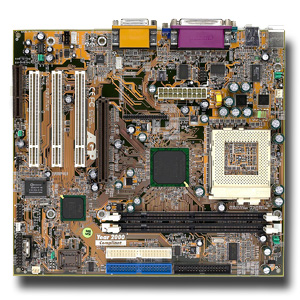
|
|
|
CPU Interface
|
Socket-370
|
|
Chipset
|
Intel i815
|
|
Form Factor
|
microATX
|
|
Bus Speeds
|
66 / 100 / 133 / 140 / 144 / 147 / 150 / 157 / 160 / 165
|
|
Voltages Supported
|
Auto Detect
|
|
Memory Slots
|
2 168-pin DIMM Slots
|
|
Expansion Slots
|
1 AGP Slot
3 PCI Slots (2 Full Length) 1 CNR Slot (Shared) 0 ISA Slots |
|
Onboard Audio
|
Cirrus
Logic CrystalClearSoundFusion CS4299 AC'97 CODEC
|
|
BIOS
|
Award Modular BIOS 6.00PG
Chaintech SeePU Jumperless CPU Setup |
|
DFI CS35-EC |
|
|
CPU Interface
|
Socket-370
|
|
Chipset
|
Intel i815E
|
|
Form Factor
|
microATX
|
|
Bus Speeds
|
66 / 100 / 133 / 140 / 144 / 147 / 150 / 157 / 160 / 165
|
|
Voltages Supported
|
Auto Detect
|
|
Memory Slots
|
3 168-pin DIMM Slots
|
|
Expansion Slots
|
1 AGP Slot
2 PCI Slots (2 Full Length) 1 CNR Slot 0 ISA Slots |
|
Onboard Audio
|
Analog
Devices AD1881 AC'97 CODEC
|
|
BIOS
|
Award Modular BIOS 6.00PG
|
Quite possibly the DFI CS35-EC's biggest claim to fame is it's ability to accept the oversized FC-PGA-C required for 1 GHz and above processors. This is accomplished by an abnormally large keep out area around the CPU socket where there are no tall capacitors installed.
The CS35-EC was one of the few boards to not include a heatsink on the i82815 GMCH, possibly the reason for the instability we encountered with the board. The board was not stable at all with CAS 2 memory timings, and not much better at CAS 3. If and only if DFI can deal with these problems, can we seriously consider recommending this board to anyone.
Interestingly, despite using the i82801BA ICH2 with integrated i82559 ethernet, DFI offers an optional RealTek PCI ethernet chip on board. We're not sure why they'd do this when they've already got a perfectly good Intel solution in the chipset, but our best guess is that the RealTek is only used on ICH1 designs. Unfortunately, the physical PCB space required for that chip means that a potential PCI slot is lost from the expansion slot configuration.
This DFI board was also the first time we've seen an AGP retention mechanism from anyone other than Gigabyte and Intel. Maybe the idea is starting to catch on with OEM's - don't be surprised if more and more manufacturers adopt this feature.
|
Gigabyte 6OXM7E |
|
|
CPU Interface
|
Socket-370
|
|
Chipset
|
Intel i815E
|
|
Form Factor
|
ATX
|
|
Bus Speeds
|
55 / 60 / 66 / 68 / 70 / 75 / 66 / 83 / 90
100 / 103 / 112.5 / 115 / 120 / 125 / 128 / 130 133 / 137 / 140 / 145 / 150 / 153 |
|
Voltages Supported
|
Auto Detect
(10% CPU Over Voltage Jumper) |
|
Memory Slots
|
4 168-pin DIMM Slots
|
|
Expansion Slots
|
1 AGP Slot
6 PCI Slots (4 Full Length) 1 CNR Slot (Shared) 0 ISA Slots |
|
Onboard Audio
|
Sigmatel
STAC9708T AC 97 CODEC
Creative CT5880 PCI (optional) |
|
BIOS
|
Award Modular BIOS 6.00PG
Gigabyte DualBIOS |
Overclocking is not something that Gigabyte has pushed much in the past, offering only a handful of FSB speeds on a completely jumpered setup. Times are changing with the 6OXM7E, however, thanks to the inclusion of Gigabyte's Easy Tune III software overclocking utility and the removal of all FSB related jumpers.
Easy Tune III can tweak FSB speeds automatically until the system becomes unstable, and then back off a bit, or you can go into advanced mode and do the dirty work yourself. Advanced mode reports PCI and Memory speeds so you know exactly what you'll be setting the system to. As you scroll through the available bus speeds, you'll notice that they seem to jump around a bit. Well, they're sorted by FSB:SDRAM:PCI ratio first, then by the actual FSB. That means you'll be able to adjust all the appropriate ratios right from within Windows as you're adjusting the FSB.
Unfortunately, since it only runs under Windows, users of all other operating systems are out of luck. We definitely still prefer a BIOS or even jumper based solution for the maximum flexibility, but this is certainly easier for the novice. We also wish that Gigabyte would add separate controls for the FSB:SDRAM:PCI and AGP ratios, as well as CPU core voltage tweaking to Easy Tune III. More and higher FSB settings would also be nice. Fortunately, a "CPU Over Voltage" jumper is available on the motherboard for boosting Vcore by 10%.
Gigabyte is one of two manufacturers that included 4 DIMM slots in this roundup. As we explained earlier, the i82815 GMCH only supports 6 rows of memory, so if you want to use all 4 DIMM slots, two of the DIMM's must be single sided. While this may potentially confuse some people and cause a couple headaches, it does offer additional memory expansion flexibility. However, even with 3 DIMM's, this Gigabyte board had to drop back to PC100 memory speeds in order to remain stable. Even with just one PC133 DIMM, we had to drop back to CAS 3 memory timings to get decent stability.
Gigabyte's DualBIOS protection is back once again. Basically you get a second BIOS chip that acts as a backup in case the primary chip is corrupted. The nice thing about Gigabyte's version of all this is that it's fully automated, in that it will boot the backup chip if the first is corrupt without any user intervention. Our previous problems with DualBIOS revolved around the fact that it made it unnecessarily complicated to flash the BIOS with an update. Well now Gigabyte is offering @BIOS, a software utility that will go to the web, check for BIOS updates, and flash the BIOS - all within Windows 9x/NT/2000. It's easy to use and will be critical for Windows Millennium Edition and 2000 users who don't have a true DOS prompt with which to perform these tasks.
One of the more unique features of the 6OXM7E is the optional Smart Card Reader, made possible by the ITE IT8712F-A I/O controller chip. While Smart Cards are not too popular in the US, they are in many other parts of the world and this integration could save you a few bucks over buying a complete add-on solution.
We also see Gigabyte's AGP retention mechanism and a complete set of expansion slots on the 6OXM7E.
Microstar 815E Pro
|
MSI 815E Pro |
|
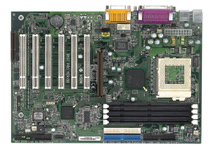
|
|
|
CPU Interface
|
Socket-370
|
|
Chipset
|
Intel i815E
|
|
Form Factor
|
ATX
|
|
Bus Speeds
|
66 - 166 (in 1 MHz increments)
|
|
Voltages Supported
|
1.65 - 1.90V (in 0.05V increments)
|
|
Memory Slots
|
4 168-pin DIMM Slots
|
|
Expansion Slots
|
1 AGP Slot
6 PCI Slots (6 Full Length) 1 CNR Slot (Shared) 0 ISA Slots (1 Optional) |
|
Onboard Audio
|
Sigmatel
STAC9708T AC 97 CODEC
Creative CT5880 PCI (optional) |
|
BIOS
|
Award Modular BIOS 6.00PG
|
The MSI 815E Pro is one of the few i815 boards you'll see with an optional ISA slot. You give up one PCI slot for that feature, and probably pay a bit more due to the required PCI-ISA bridge chip, but if you need it, the 815E Pro is probably your best option. Our evaluation sample did not include this optional ISA slot, but rather went with the 6 PCI configuration that will be most common in the market.
MSI has equipped the 815E Pro with all their usual features, including D-LED, which is now located in front of the PCI slots so that it's easier to see with the case open. Then they made sure to include a full suite of expansion options, including 6 full length PCI slots and 4 DIMM slots. As we've noted previously, the i82815 GMCH only supports 6 rows of memory, so if you want to use all 4 DIMM slots, two of the DIMM's must be single sided. While this may potentially confuse some people and cause a couple headaches, it does offer additional memory expansion flexibility. Once again, we found that 3 DIMM's were not stable at 133 MHz. The MSI did, however, have no problems with CAS 2 DIMM's, unlike some other boards in this roundup. Other than these configurations, the 815E Pro was rock solid in all our testing.
Once again, we see a mostly jumperless CPU configuration, with a pair of jumpers to override the default FSB setting. This allows overclocking a 100 MHz CPU to 133 MHz or above speeds (or a 66 to >100 MHz, etc.). We'd really like to see MSI make this fully jumperless, but as it stands, it's little more than a minor annoyance when tweaking your system.
Based on the speed detected from the CPU (or these jumpers), a certain range of FSB speeds is available in the BIOS, with the AGP ratio automatically set. To aid in those overclocking attempts, the 815E Pro has FSB speeds from 66 - 166 MHz in 1 MHz steps, CPU Vcore adjustments, DRAM voltage (3.3 - 3.6V in 0.1V steps), and a separate control for the memory frequency. To top it off, the 815E Pro also accepts the oversized FC-PGA-C heatsinks that are required on 1 GHz and above FC-PGA CPU's.
|
Shuttle ME21 |
|
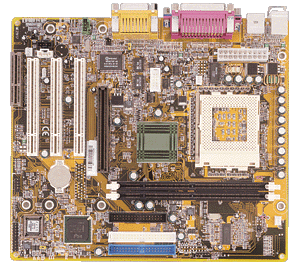
|
|
|
CPU Interface
|
Socket-370
|
|
Chipset
|
Intel i815E
|
|
Form Factor
|
microATX
|
|
Bus Speeds
|
66 / 100 / 133
|
|
Voltages Supported
|
Auto Detect
|
|
Memory Slots
|
2 168-pin DIMM Slots
|
|
Expansion Slots
|
1 AGP Slot
3 PCI Slots (3 Full Length) 1 CNR Slot (Shared) 0 ISA Slots |
|
Onboard Audio
|
Sigmatel
STAC9708T AC 97 CODEC
|
|
BIOS
|
AMI Simple Setup 1.21c
|
The Shuttle is the only i815 board we've seen so far that has used an AMI BIOS. Interestingly, we continue to see the trend of AMI BIOS's that look like the older Award 4.51PG BIOS.
The ME21 was also the only board that did not offer any overclocked FSB speeds - you can still overclock your CPU, but you'll have to go from 66 to 100 MHz FSB or 100 to 133 MHz FSB - not exactly the most flexible set of options there. Once again, we see the same two jumpers that override the detected FSB speed.
In terms of stability, the ME21 did not fare too well, falling towards the bottom of the pack. The same goes for performance.
As a microATX board, expansion is extremely limited, although Shuttle did make the most of the microATX form factor as far as expansion slots go. Memory is limited to 2 DIMM's.
With all this in mind, there's really very little reason to go with the Shuttle ME21. We've seen Shuttle make some decent boards in the past, but this is not one of them. Hopefully, their standard ATX model will fare better.
|
Soyo SY-7ISM |
|
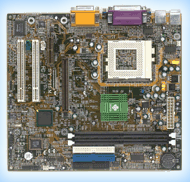
|
|
|
CPU Interface
|
Socket-370
|
|
Chipset
|
Intel i815
|
|
Form Factor
|
microATX
|
|
Bus Speeds
|
66 / 100 / 133
137 / 140 / 145 / 150 / 160 / 166 |
|
Voltages Supported
|
Auto Detect
|
|
Memory Slots
|
2 168-pin DIMM Slots
|
|
Expansion Slots
|
1 AGP Slot
2 PCI Slots (2 Full Length) 1 AMR Slot 0 ISA Slots |
|
Onboard Audio
|
Yamaha
YMF-752S AC'97 CODEC
|
|
BIOS
|
Award
Modular BIOS 6.00PG
|
The SY-7ISM is the first Soyo board we've seen with Award Modular BIOS 6.00PG and also the first recent Soyo board to drop the Soyo Combo Setup. Instead we go back to the built-in Frequency/Voltage Control in the Award 6.00PG BIOS. Fortunately, everything is still jumperless, but what Soyo forgot to include was a way for 100 MHz FSB CPU's to overclock to 133 MHz FSB's and beyond. The same goes for 66 MHz CPU's trying to overclock to 100 MHz. Most manufacturers in this roundup have included jumpers to override the detected default FSB speed, the 7ISM must do without such a feature, greatly limiting it's usefulness as an overclocking motherboard.
Of course, the microATX layout is not the most appealing for overclockers, but the 7ISM does give an indication of what Soyo has in store for us with the full ATX board. Hopefully they'll have this minor kink worked out by the time that board is ready for release. For now, we are only able to show you FSB speeds for 133 MHz FSB CPU's as that was all that was available during testing of this board. Of course, these are the most interesting speeds for i815 users.
The 7ISM was also the only board to include an AMR slot, although this is appropriate since this is a standard i815-based board and thus with no real CNR support anyway. Unfortunately, they are also the only one to make this type of slot a dedicated slot, rather than sharing it with a PCI slot. This way, it takes up valuable PCB space that could be dedicated to another PCI slot - something that's sorely needed on something as small as this microATX board.
On the upside, the 7ISM was a very stable motherboard, and had no problem handling CAS 2 PC133 memory, unlike some other boards in this roundup. Of course, it only has 2 DIMM slots, so it doesn't have to deal with the 3 DIMM / PC133 situation.
The Test
|
Test Configuration |
|
| Processor(s): |
Intel
Pentium III 733EB OEM
|
| RAM: |
1
x 128MB Corsair CAS 2 PC133
SDRAM
(using Micron -7E CAS 2 PC133 chips) |
| Hard Drive(s): |
Western Digital 153BA Ultra
ATA 66 7200 RPM
|
| Bus Master Drivers: |
Intel Ultra ATA Storage Driver
6.00
|
| Video Card(s): |
NVIDIA
GeForce 256 DDR
|
| Video Drivers: |
NVIDIA
Detonator 5.22
|
| Operation System(s): |
Windows
98 SE
|
| Motherboard Revisions: |
ABIT SE6 Revision 1.0
AOpen AX3S Pro Revision 1.0 ASUS CUSL2 Revision 1.02 Chaintech 6OJV/6OIV Revision 1.0 DFI CS35-EC Revision A Gigabyte 6OXM7E Revision 1.0 Microstar 815E Pro Revision 1.0 Shuttle ME21 Revision 1.5 Soyo SY-7ISM Revision 1.0 |
Gaming Performance

Quake III at 640x480x16 stresses the memory, graphics and CPU subsystems all at once and is actually where we saw the largest differences in performance. That difference is still relatively small - around 5% from top to bottom if you throw out the Shuttle ME21 score. This is a much better situation than what we observed with VIA 133A boards early on in their life cycle.
Performance at 1024x768x32 is limited completely by the video card, so we've omitted those results.
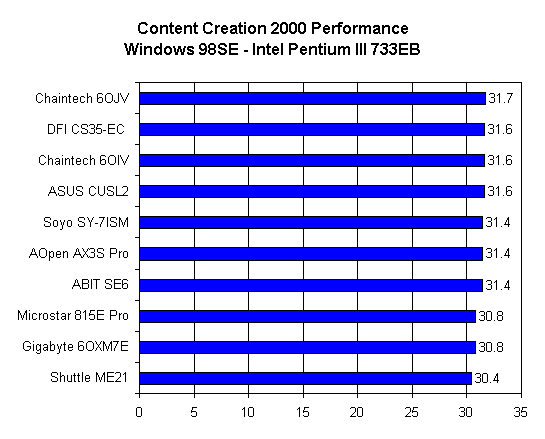
Content Creation Winstone 2000 shows some differences in performance, although once again they're not huge from top to bottom, especially when you throw out the Shuttle ME21 score.
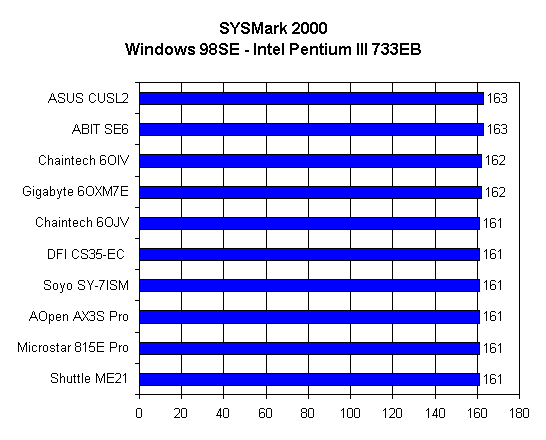
Under SYSMark 2000, performance is virtually identical across the board.
Conclusion
 After
all was said and done, there were two boards that stood out from the rest of
the pack in terms of features and stability. After that, there's definitely
a noticeable drop off in terms of stability and features in the other boards.
Performance was pretty much a wash, with the differences less than 5% overall.
After
all was said and done, there were two boards that stood out from the rest of
the pack in terms of features and stability. After that, there's definitely
a noticeable drop off in terms of stability and features in the other boards.
Performance was pretty much a wash, with the differences less than 5% overall.
The ASUS CUSL2 was the most stable motherboard overall, running all of the out of spec configurations we threw at it without even flinching. Toss in the far and away best feature set in this roundup and it's no surprise that ASUS was able to maintain their Editor's Choice Gold status with the CUSL2. Like we said when we first looked at the CUSL2, ASUS has raised the bar once again, and it's going to be tough to beat them, much less match them.
The Microstar 815E Pro finishes a close second place, thanks primarily to top notch stability, expansion, and a very good feature set. The 815E Pro is an excellent board that comes in second only because there is an even better board out there (albeit only slightly better).