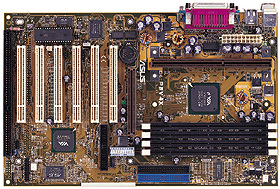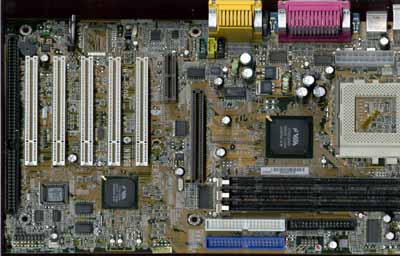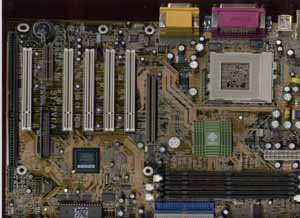Original Link: https://www.anandtech.com/show/588
VIA Apollo Pro 133A Motherboard Roundup - July 2000
by Anand Lal Shimpi on July 21, 2000 5:31 AM EST- Posted in
- Motherboards
 Introduction
Introduction
VIA's Apollo Pro 133A chipset has been around for 9 months now and in that time, it has become much more of a contender than we originally expected it to be. Considering that its predecessor, the Apollo Pro Plus, went unnoticed by our community due to its inability to compete with the BX chipset, our expectations for the 133A were naturally very low.
Remember that back then, we still had high expectations for Intel's 820 chipset and the RDRAM that it would use. Even if RDRAM was to fail, we were still sure that the 820 chipset would somehow support SDRAM; little did we know that the price of RDRAM would be so far above that of SDRAM that it wouldn't be an option and that the i820's SDRAM “support” was made possible through a buggy MTH that would do nothing more than cause more problems and slow down your system's performance to levels lower than the previous generation BX setups.
VIA caught the break of a lifetime courtesy of Intel's relatively unappealing 820 chipset launch and the problems associated with the 820 + MTH solution. Because of this, the VIA Apollo Pro 133A is a much more attractive solution than it ever would have been had the 820 chipset truly turned out to be a next-generation BX chipset with 133MHz FSB, PC133 and Ultra ATA 66 support.
We rounded up twelve motherboards based on the VIA Apollo Pro 133 and the 133A back in February and basically concluded that the majority of motherboard manufacturers had a lot of work to do on their solutions before they would be fit for public consumption.
With the exception of a handful of manufacturers such as Gigabyte and ECS, most of the boards we tested just 5 months ago varied in performance so greatly that it reminded us of the way the motherboard industry was during the Socket-7 days of the FX and HX chipsets. Ever since the advent of the LX chipset you really didn't have to worry about whether or not the board you were picking up would perform like a speed demon or a piece of junk, but our last Apollo Pro 133A roundup proved that statement wrong.
What's Changed
Luckily things have changed over the past 5 months, motherboards have been receiving more up to date BIOSes that are tweaked for both higher performance as well as increased stability. Another big difference between the Apollo Pro 133A boards that we are looking at now and those that populated the market 5 months ago is that the majority of the boards we're looking at in this roundup are Socket-370 boards whereas just 5 months ago the majority were Slot-1 solutions.
There's really no reason to stick with a Slot-1 motherboard now if you're building a new system; the only reason someone would is if they currently have a Slot-1 processor that they are planning to use with the new system.
The basics haven't changed much since we looked at boards based on the 133A chipset earlier this year, so if you want a rundown of what to look for in a VIA Apollo Pro 133A Board, visit our original roundup.
The boards we included this time around are, for the most part, all new comers with the exception of the ASUS P3V4X.
Tweaking the Apollo Pro 133A
One of our favorite utility writers, H. Oda, is back again to help out with Apollo Pro 133A tweaking. His WPCREDIT and WPCRSET allow you to directly edit the registers of the chipset, enabling or disabling features that your motherboard manufacturer may or may not have enabled or disabled. It doesn't matter if your board doesn't have a particular setting in the BIOS, you can change it with these two utilities. Whether it be CAS latency timing or memory interleaving, just about anything relating to chipset features can be changed here.
To illustrate the power of WPCREDIT and WPCRSET, we took the slowest board in this roundup (although not by much) and tweaked it with these programs. We were able to match or beat the performance of the fastest board in nearly every benchmark we ran, including Quake 3 where the performance difference was at its largest. We were also able to tweak a few extra percentage points out of the fastest board as well.
Clearly the difference in performance here lies in the optimizations that motherboard manufacturers have chosen to make, and some have chosen slower performance in favor of increased stability.
Be warned, however, that they are not the most user friendly of utilities as you'll be directly editing the registers of the chipset, but they are definitely very powerful. If you're not sure you know what you're doing and you don't understand the concept of registers and hexadecimal/binary numbers, we wouldn't recommend that you play around with WPCREDIT and WPCRSET. Fortunately, you can do no permanent damage to your board or anything in your system with these particular utilities. If you screw up, the system may lock up or become unstable, but you can simply reboot to restore the original values.
The Roundup
The P3V4X, if you recall from our original roundup, had performance issues when paired up with the latest GART drivers. The issues were so bad in fact that we were forced to strip the board of its otherwise deserving Editor's Choice award. After a bit of discussion back and forth with ASUS and finally after figuring out that the problem was due to VIA's GART drivers, the P3V4X was finally given the Editor's Choice award since the latest VIA drivers improved performance considerably to the point where it moved back up to the top of the performance charts.
With the P3V4X from ASUS coming in as the winner from 5 months ago, we added 9 other boards in order to make this roundup complete. Because of the P3V4X's presence, we omitted the ASUS CUV4X which is pretty much identical to the P3V4X in terms of performance and stability, the only differences being that it is a Socket-370 solution and it takes advantage of the VIA 686A South Bridge whereas the P3V4X uses the dated 596B South Bridge.
Running alongside the ASUS P3V4X were the following contenders: the AOpen AX34 Pro, AOpen AX64 Pro, Azza 694TX, Gainward 6VBA-133A, Microstar 694D Pro, Microstar MS-6309, QDI Advance 10A, Soyo SY-6VCA, and the Soyo SY-7VCA.
AOpen AX34 Pro
|
AOpen AX34 Pro Specifications |
|
| CPU Interface |
Socket-370
|
| Chipset |
VIA
Apollo 133A
VIA 694X North Bridge VIA 686A South Bridge |
| L2 Cache |
N/A
(on-chip)
|
| Form Factor |
ATX
|
| Bus Speeds |
66
/ 75 / 83
100 / 103 / 105 / 110 / 112 / 115 / 120 / 124 124 / 133 / 140 / 150 |
| Voltages Supported |
1.3V
- 2.10V (in 0.05V increments)
2.10V - 3.50V (in 0.1V increments) |
| Memory Slots |
3
168-pin DIMM Slots
|
| Expansion Slots |
1
AMR Slot
1 AGP Slot 4 PCI Slots (4 Full Length) 1 ISA Slot (1 Shared / 0 Full Length) |
| On-board Audio |
AD1881
AC'97 CODEC
|
| BIOS |
AWARD
BIOS 4.60PGMA
AOpen Die Hard BIOS |
AOpen has always been known for high quality products and that tradition continues with the AX34 Pro and AX64 Pro. AOpen's "Pro" line began with the AX6BC Pro Gold, an i440BX board, and have since included 24K gold plated heatsinks, CPU core voltage adjustments, low ESR capacitors, and now AOpen's Die Hard BIOS. Both boards are available in non-pro form, but these key features are missing on those versions.
These features combine to make these AOpen boards rock solid, but unfortunately a trade off was made to achieve this level of stability. The AX34 Pro and AX64 Pro are clearly a notch below the other boards in this roundup in terms of performance. If you take a look at our original VIA 133A motherboard roundup, you'll see that the predecessor to these boards, the MX64, was in the middle of the pack.
The Die Hard BIOS serves the same purpose as Gigabyte's Dual BIOS, that is to provide a backup copy of the BIOS in case of corruption or a failed flash attempt. This time, it's invoked manually via a jumper switch - Gigabyte's Dual BIOS is much more elegant, with automatic detection of a corrupted BIOS.
Interestingly, AOpen is still using their custom version of the Award BIOS, labeled version 4.60PGMA. It's pretty much the same as the old 4.51PG, which just about every other manufacturer has dropped in favor of Award 6.00. In fact, AOpen has begun using 6.00 on all recently released boards except their VIA-based models.
The board is almost completely jumperless, with the only jumpers being to control the AGP clock ratio. This can be set to auto in which case the board will detect what FSB settings and AGP clock ratio to enable based on the type of CPU is installed. The only time you'll need to touch these jumpers is if you plan to overclock your CPU and need a different AGP ratio.
Our biggest complaint about these boards is the expansion, which is limited to just 4 PCI slots.
AOpen AX64 Pro
|
AOpen AX64 Pro Specifications |
|
| CPU Interface |
Slot-1
|
| Chipset |
VIA
Apollo 133A
VIA 694X North Bridge VIA 686A South Bridge |
| L2 Cache |
N/A
(on-chip)
|
| Form Factor |
ATX
|
| Bus Speeds |
66
/ 75 / 83
100 / 103 / 105 / 110 / 112 / 115 / 120 / 124 124 / 133 / 140 / 150 |
| Voltages Supported |
1.3V
- 2.10V (in 0.05V increments)
2.10V - 3.50V (in 0.1V increments) |
| Memory Slots |
3
168-pin DIMM Slots
|
| Expansion Slots |
1
AMR Slot
1 AGP Slot 4 PCI Slots (4 Full Length) 1 ISA Slot (1 Shared / 0 Full Length) |
| Onboard Audio |
AD1881
AC'97 CODEC
|
| BIOS |
AWARD
BIOS 4.60PGMA
AOpen Die Hard BIOS |
ASUS P3V4X
|
ASUS P3V4X Specifications |
|
| CPU Interface |
Slot-1
|
| Chipset |
VIA
Apollo 133A
VIA 694X North Bridge VIA 596B South Bridge |
| L2 Cache |
N/A
(on-chip)
|
| Form Factor |
ATX
|
| Bus Speeds |
66
/ 68 / 75 / 80 / 85 / 90 / 95 / 100 / 103 / 105 / 110
112 / 115 / 116 / 118 / 120 / 124 / 126 / 130 / 133 / 135 138 / 140 / 142 / 144 / 146 / 148 / 150 / 155 / 160 / 166 |
| Voltages Supported |
1.30v
- 1.80v (in 0.05v increments)
|
| Memory Slots |
3
168-pin DIMM Slots
|
| Expansion Slots |
0
AMR Slots
1 AGP Slot 6 PCI Slots (6 Full Length) 1 ISA Slot (1 Shared / 1 Full Length) |
| Onboard Audio |
N/A
|
| BIOS |
AWARD
Medallion BIOS 6.00
|
The ASUS P3V4X was our favorite board after the last roundup, but unfortunately we could not whole heatedly recommend it because it's gaming performance with the latest VIA GART driver at the time was horrible. Fortunately, VIA has released an updated GART driver that fixes the problems with the P3V4X (covered in detail here), allowing us to finally award it the Editor's Choice Gold Award that it deserved in the first place. But how would it stand up to the second wave of 133A boards? Well, let's see.
The P3V4X continues to be the best solution for overclockers, as it features a total of 32 FSB settings, and unlike other motherboards that claim support for an enormous amount of FSB settings, the P3V4X actually offers settings that can be useful to overclockers, especially when you’re overclocking an FC-PGA CPU.
The board features ASUS’ JumperFree setup and configuration utility that resides within the board’s AWARD "Medallion" BIOS setup. The Medallion BIOS is the result of the merger between Phoenix and AWARD about a year ago. What we get is a BIOS that looks and operates like a Phoenix BIOS, but includes all the features of an AWARD BIOS - not a bad combination at all.
Using the JumperFree setup you can adjust the memory clock, FSB frequency, and the voltage supplied to the CPU. The JumperFree setup will automatically select the AGP clock ratio based on your FSB selection in the BIOS, but if you want to adjust this option or any other setting manually, the P3V4X features its own set of override settings on the board that are controlled by a block of 10 dip-switches. Note that not all FSB frequencies are available when using the DIP switches on the board.
The ASUS P3V4X was once again one of the most reliable boards we tested, right up there with the AOpen boards. Fortunately, ASUS did not have to make any performance trade offs to achieve this feat.
One of our biggest complaints about the P3V4X is that ASUS chose to go with the 596B South Bridge instead of the highly integrated 686A Super South Bridge. This is quite disappointing since the 686A would help to cut down on the cost of the board while adding some additional functionality.
ASUS has actually addressed our South Bridge issue by releasing the successor to the P3V4X, the CUV4X. Unfortunately, the CUV4X was not available in time for this roundup, but it is quite similar to the P3V4X. The main differences are the use of the 686A Super South Bridge and a Socket-370 interface. It is based on the "new" 694Z North Bridge from VIA, which is functionally identical to the 694X, but features a different pin out so that motherboard manufacturers can use one PCB to support both the Apollo Pro 133A and the ProSavage PM133 (133A + integrated Savage 4 graphics).
Azza 694TX
|
Azza 694TX Specifications |
|
| CPU Interface |
Socket-370
|
| Chipset |
VIA
Apollo 133A
VIA 694X North Bridge VIA 686A South Bridge |
| L2 Cache |
N/A
(on-chip)
|
| Form Factor |
ATX
|
| Bus Speeds |
66
/ 68 / 75 / 83
95 / 100 / 103 / 112 124 / 133 / 138 / 140 / 150 / 160 / 166 |
| Voltages Supported |
Auto
Detect
|
| Memory Slots |
3
168-pin DIMM Slots
|
| Expansion Slots |
1
AMR Slot
1 AGP Slot 4 PCI Slots (3 Full Length) 1 ISA Slot (1 Shared / 1 Full Length) |
| Onboard Audio |
VIA
VT1611A AC'97 CODEC
|
| BIOS |
AWARD
BIOS 6.00PG
|
Azza is a newcomer to AnandTech and their first board is the 694TX. The actual PCB is quite small, slightly longer than an ISA slot, which is about as small as you can get and still be a standard ATX board. That PCB is very well laid out with power and IDE/FDD connections at the front of the board where they should be. The 694TX is one of the few boards in this roundup to not include a heatsink atop the North Bridge. Fortunately for Azza, this did not seem to affect stability as the board was quite stable.
The 694TX uses a jumperless CPU setup that auto detects the intended CPU FSB speed and, based on that, offers a small range of settings to overclock your CPU. A 4 position DIP switch allows you to override the detected setting so that you can overclock your CPU beyond the default range - e.g. a 66 MHz Celeron can be run at 100 MHz with the override DIP switches set correctly. Unfortunately for overclockers, while a jumper on the motherboard is listed as enabling various core voltage ranges, it does not appear that this voltage can be manually adjusted by the user.
Our biggest problem with the 694TX is that there are only 4 PCI slots available to fill your expansion needs. Further, for those of you planning to use a 66 or 100 MHz FSB CPU, the 694TX does not support running the memory bus faster than the FSB speed - a bit odd considering this is one of the main features of the VIA 133A chipset.
Otherwise, the 694TX does very little to stand out from the crowd.
Gainward 6VBA-133A
|
Gainward 6VBA-133A Specifications |
|
| CPU Interface |
Slot-1
|
| Chipset |
VIA
Apollo 133A
VIA 694X North Bridge VIA 686A South Bridge |
| L2 Cache |
N/A
(on-chip)
|
| Form Factor |
ATX
|
| Bus Speeds |
100
/ 103 / 112 / 124 / 133 / 138 / 140 150
|
| Voltages Supported |
XXXXXX
|
| Memory Slots |
3
168-pin DIMM Slots
|
| Expansion Slots |
1
AMR Slot
1 AGP Slot 5 PCI Slots (4 Full Length) 1 ISA Slot (1 Shared / 1 Full Length) |
| Onboard Audio |
Analog
Devices AD1881 AC'97 CODEC
|
| BIOS |
AWARD
BIOS 6.00PG
|
While Gainward isn't exactly a household name, even in the hardware community, we have reviewed a few of their video cards and motherboards. The video cards all seemed to operate just fine, but we've not had such good luck with their motherboards. Unfortunately, the 6VBA-133A continues this tradition as our board was not stable at all and could not complete any gaming tests. It's possible that we simply had a bad board, but there's no way for us to know.
Ignoring these problems for a moment, the 6VBA-133A does have a good layout, following all ATX specifications, with a 5/1/1/1 (PCI/ISA/AMR/AGP) expansion slot configuration. Also worth noting is the fact that there are no FSB speeds below 100 MHz on this board.
Otherwise, it's a pretty average board, that does little to stand out from the pack.
Microstar 694D Pro
|
Microstar 694D Pro Specifications |
|
| CPU Interface |
Dual
Socket-370
|
| Chipset |
VIA
Apollo 133A
VIA 694X North Bridge VIA 686A South Bridge |
| L2 Cache |
N/A
(on-chip)
|
| Form Factor |
ATX
|
| Bus Speeds |
66
/ 75 / 79 / 83 / 90 / 95
100 / 110 / 115 / 120 / 129 / 133 147 / 152 / 154 / 157 / 159 / 162 166 / 171 / 180 / 190 / 200 |
| Voltages Supported |
Auto
Detect
Increase by 0.05, 0.1 - 0.4 V (in 0.1V steps) Decrease by 0.05 - 0.1V |
| Memory Slots |
4
168-pin DIMM Slots
|
| Expansion Slots |
1
CNR Slot (Shared)
1 AGP Slot 5 PCI Slots (2 Full Length / 1 Shared) 0 ISA Slots |
| Onboard Audio |
Winbond
W83971D AC'97 CODEC
|
| BIOS |
AWARD
BIOS 6.00PG
|
Microstar's 694D Pro is by far the most unique board in this roundup. Not only is it the only dual processor VIA 133A board in this roundup, but it's also the only one with integrated Ultra ATA/100 support, integrated Firewire (IEEE-1394), and a CNR slot. It's also one of just a few with 4 DIMM slots or LED diagnostics.
The 5/1/1/0 (PCI/CNR/AGP/ISA) expansion slot configuration is pretty good, but not great. That is, until you consider that there are already the 6th and 7th PCI devices on the motherboard - the optional Texas Instruments Firewire and Promise Ultra ATA/100 controllers. The Ultra ATA/100 controller was originally thought to be a RAID controller, but apparently the shipping versions are not.
To ensure that all busmastering PCI devices will function with this setup, MSI has implemented a PCI arbiter chip, which they've actually been using since their BX Master. Four DIMM slots allow up to 2GB of PC100/PC133/VC100/VC133 memory to be installed.
The choice of a CNR slot with the VIA 133A chipset is an interesting one by Microstar and one that we'll be seeing on all their upcoming boards, regardless of chipset. While the VIA 686A Super South Bridge does support AC'97 Audio and MC'97 Modem CODEC's, there is no support for an integrated ethernet interface, which is of course the main reason to include a CNR slot. We're not sure exactly what MSI has planned here, but we're looking into it.
Overclockers will be happy to know that AGP ratios can be overridden using jumpers, while the BIOS allows CPU core voltage adjustments. The trend towards boards with ridiculous FSB settings continues with the 694D Pro, which ranges all the way up to 200 MHz. Fortunately, there are plenty of settings between 133 and 157 MHz, which is pretty much the useable range for the VIA 133A chipset.
Clearly, the 694D Pro is in a different league than the other boards we've looked at in this roundup. Of course, it's also targeted at a very different audience, the entry level workstation market. With that in mind, it's no surprise that the 694D Pro was rock solid in our testing.
Microstar MS-6309
|
Microstar MS-6309 Specifications |
|
| CPU Interface |
Socket-370
|
| Chipset |
VIA
Apollo 133A
VIA 694X North Bridge VIA 686A South Bridge |
| L2 Cache |
N/A
(on-chip)
|
| Form Factor |
ATX
|
| Bus Speeds |
66
/ 79 / 85 / 87.5 / 90 / 92.5 / 95
100 / 110 / 115 / 120 / 124 / 129 / 133 / 138 143 / 147 / 152 / 154 / 157 / 159 / 171 / 180 / 190 / 200 |
| Voltages Supported |
Auto
Detect
Increase by 0.05 - 0.25V (in 0.05V steps) |
| Memory Slots |
3
168-pin DIMM Slots
|
| Expansion Slots |
1
AMR Slot
1 AGP Slot 5 PCI Slots (4 Full Length) 1 ISA Slot (1 Full Length / 1 Shared) |
| Onboard Audio |
Sigmatel
STAC9708T AC 97
Creative CT5880 (optional) |
| BIOS |
AMI Simple Setup 1.21
|
The MS-6309 is MSI's basic VIA 133A board, but it's still a solid solution. Stability was quite good, as we've come to expect from Microstar. Performance was on par with just about every one else, although the MS-6309 could be considered slightly above average.
We also get their jumperless CPU setup, contained within the AMI Simple BIOS, which looks just like the good old Award 4.51PG setup. That means a variety of FSB speeds, as listed above, and CPU core voltage adjustments in the BIOS. It should be noted that spread spectrum must be toggled to enable the full range of FSB speeds. With speeds up to 200 MHz, you'll have plenty of overclocking options, although speeds in excess of 150 MHz or are simply not attainable on the Apollo Pro 133A.
The MS-6309 is one of the few boards to offer a hardware-based PCI sound option - the Creative CT5880 in this case, which is the core of the Sound Blaster PCI line. In terms of expansion, the MS-6309 is also pretty good, with a 5/1/1/1 (PCI/ISA/AMR/AGP) expansion slot configuration and 3 DIMM slots.
Of course, it wouldn't be a Microstar board without D-LED diagnostics, a little feature that doesn't seem too important until you really need it.
QDI Advance 10A
|
QDI Advance 10A Specifications |
|
| CPU Interface |
Socket-370
|
| Chipset |
VIA
Apollo 133A
VIA 694X North Bridge VIA 686A South Bridge |
| L2 Cache |
N/A
(on-chip)
|
| Form Factor |
ATX
|
| Bus Speeds |
66
/ 75 / 83
100 / 103 / 105 / 110 / 112 / 115 124 / 133 / 140 / 150 |
| Voltages Supported |
Auto
Detect
|
| Memory Slots |
3
168-pin DIMM Slots
|
| Expansion Slots |
1
AMR Slot
1 AGP Slot 5 PCI Slots (4 Full Length) 1 ISA Slot (1 Full Length / 1 Shared) |
| Onboard Audio |
Analog
Devices AD1881 AC'97 CODEC
|
| BIOS |
AWARD BIOS 6.00PG
|
QDI is a name that's not known by many, but those who have heard of it know that they're a solid company. In fact, if you listen to QDI, they are the first ones to release a board with a jumperless CPU setup, back in the early Socket-7 days. More recently, QDI has received a lot of publicity for their KT133 board that claims to be able to unlock the multiplier of AMD Socket-A CPU's. That board has not been released yet, but maybe the VIA 133A-based Advance 10A can give us some insight into the type of products QDI produces.
The most important features on the Advance 10A are all QDI's "Easy" features, including SpeedEasy, LogoEasy, BIOS-Protect Easy. SpeedEasy simply refers to QDI's jumperless CPU setup, which is actually not 100% jumperless. Two jumper blocks determine the default FSB speed of the CPU and can be set to Auto, 66, 100, or 133 MHz. Depending on the setting of these jumpers, different FSB speeds will be available to you in the BIOS. The selection of FSB speeds is pretty minimal and we'd really like to see core voltage adjustments, however.
LogoEasy allows you to place a 640x480, 256 color image at boot up. While it's not the most useful feature for most AnandTech readers, OEM's love the ability to customize their systems with their own branding. BIOS-Protect Easy is a simple way of protecting the BIOS by disabling the ability to flash it. This is potentially useful given the fact that some recent viruses actually attack the system BIOS and try to corrupt it. Just don't forget to disable this feature when you are actually trying to flash the BIOS intentionally with an upgrade.
The construction quality of the Advance 10A is impeccable, with Foxconn connectors throughout - even the heatsink on the chipset is a Foxconn unit. QDI was also kind enough to actually include the USB cable required for using the 3rd and 4th USB ports built into the 686A Super South Bridge.
It should be noted that the Advance 10E should be on its way to stores soon, which loses an ISA slot, while adding a PCI slot and more room around the CPU socket for larger heatsinks.
6VCA
|
Soyo SY-6VCA Specifications |
|
| CPU Interface |
Slot-1
|
| Chipset |
VIA
Apollo 133A
VIA 694X North Bridge VIA 686A South Bridge |
| L2 Cache |
N/A
(on-chip)
|
| Form Factor |
ATX
|
| Bus Speeds |
66
/ 68 / 75 / 80 / 83 / 85 / 90 / 95 / 100
103 / 105 / 109 / 112 / 114 / 115 / 118 120 / 124 / 126 / 129 / 133 / 135 / 138 / 140 141 / 143 / 145 / 147 / 150 / 154 / 160 / 166 |
| Voltages Supported |
Auto
Detect
Increase by 1.5 - 10% (in 1.5% steps) |
| Memory Slots |
3
168-pin DIMM Slots
|
| Expansion Slots |
1
AMR Slot
1 AGP Slot 5 PCI Slots (5 Full Length) 1 ISA Slot (0 Full Length / 1 Shared) |
| Onboard Audio |
Sigmatel
STAC9708T AC 97 CODEC
|
| BIOS |
AWARD BIOS 6.00PG
|
At one point in time, Soyo held the record for the most FSB speeds we had seen on a motherboard, and for all intents and purposes, the SY-7VCA ties the P3V4X in this roundup. They're all found in Soyo's Combo Setup, a custom portion of the AWARD 6.00PG BIOS that contains most of the settings that most users will need to set to get their system up and running. This certainly does make things very convenient, especially for novices.
A few tweaking options are included in the Combo Setup as well, such as CPU core voltage adjustments and CPU L2 Cache Latency Control. In fact, the Soyo boards are the only ones in this roundup to include L2 Cache Latency Control in the BIOS, a feature we saw ABIT introduce on their BX boards. More tweaking options are available in their standard locations in the AWARD BIOS, such as SDRAM timings, AGP mode, and CPU IOQ Depth control.
Soyo has also gone ahead and included their own diagnostic LED's on the SY-7VCA, similar to those implemented by MSI on all their recent boards. Once again, it's a feature that may not seem like a big deal until you actually need to use it. The 4 LED's are located between the 4th PCI slot and the AMR slot. Which brings up the somewhat odd layout of the SY-7VCA - the AMR slot sits between the 4th and 5th PCI slot, while the FDD connector sits in front of that AMR slot.
Despite using similar designs, the stability of the SY-7VCA was quite good, while the SY-6VCA was actually quite poor.
|
Soyo SY-7VCA Specifications |
|
| CPU Interface |
Socket-370
|
| Chipset |
VIA
Apollo 133A
VIA 694X North Bridge VIA 686A South Bridge |
| L2 Cache |
N/A
(on-chip)
|
| Form Factor |
ATX
|
| Bus Speeds |
66
/ 68 / 75 / 80 / 83 / 85 / 90 / 95 / 100
103 / 105 / 109 / 112 / 114 / 115 / 118 120 / 124 / 126 / 129 / 133 / 135 / 138 / 140 141 / 143 / 145 / 147 / 150 / 154 / 160 / 166 |
| Voltages Supported |
Auto
Detect
Increase by 1.5 - 10% (in 1.5% steps) |
| Memory Slots |
3
168-pin DIMM Slots
|
| Expansion Slots |
1
AMR Slot
1 AGP Slot 5 PCI Slots (5 Full Length) 1 ISA Slot (1 Full Length / 1 Shared) |
| Onboard Audio |
Sigmatel
STAC9708T AC 97 CODEC
|
| BIOS |
AWARD BIOS 6.00PG
|
The Test
|
Test Configuration |
|
| Processor(s): |
Intel
Pentium III 733EB OEM
|
| RAM: |
1
x 128MB Corsair PC133 SDRAM
|
| Hard Drive(s): |
Western Digital 153BA Ultra
ATA 66 7200 RPM
|
| Bus Master Drivers: |
VIA 4-in-1 v4.23 BMIDE Driver
|
| Video Card(s): |
NVIDIA
GeForce 256 SDR
|
| Video Drivers: |
NVIDIA
Detonator 5.22
VIA AGP GART 4.03 |
| Operation System(s): |
Windows
98 SE
|
| Motherboard Revisions: |
AOpen AX34 Pro Revision 1.0
AOpen AX64 Pro Revision 1.0 ASUS P3V4X Revision 1.02 Azza 694TX Revision 1.1 Gainward 6VBA-133A Revision 1.02 Microstar 694D Pro Revision 1.0 Microstar MS-6309 Revision 1.0 QDI Advance 10A Revision 1.0(S1.3) Soyo SY-6VCA Revision 1.0 Soyo SY-7VCA Revision 1.0 |
Performance
Unlike our last roundup, the performance difference between these boards was not that great. Apparently it just took some time for the Apollo Pro 133A chipset to mature a bit. With that in mind, it is much more important to look for a board that has the features you need and want, rather than focus on getting the fastest board out there.
Business Performance
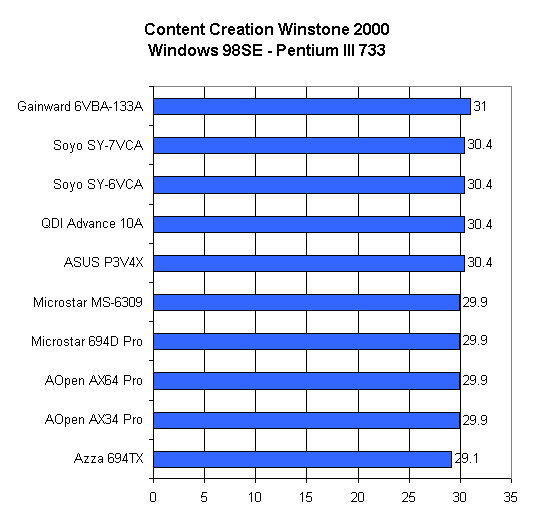
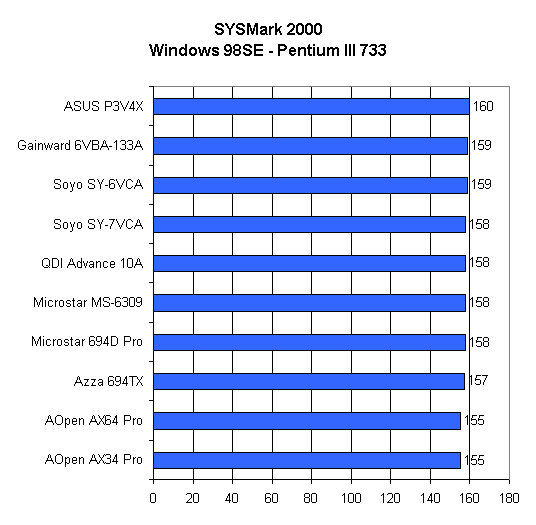
As noted previously, the Apollo Pro 133A chipset has done a lot of maturing and the second wave of motherboards pretty much all perform within a few percentage points of each other.
Gaming Performance
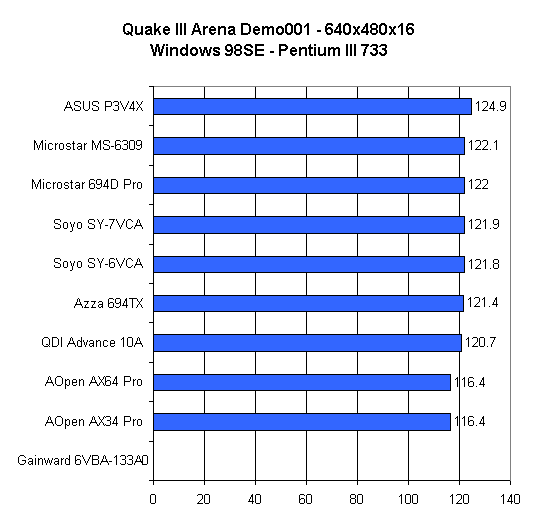
We begin to see a little more variation in performance under Quake 3 at 640x480x16. The AOpen boards fall noticeably behind, while only the ASUS P3V4X pulls slightly ahead. The difference is still only a few percent though.
Using H.Oda's VIA Chipset Tweaking Tools, we were able to get the performance of the AOpen boards above that of the stock ASUS P3V4X and could even tweak a few more fps out of the leading P3V4X. We only recommend the H-Oda tools for the more adventurous tweakers out there, however.
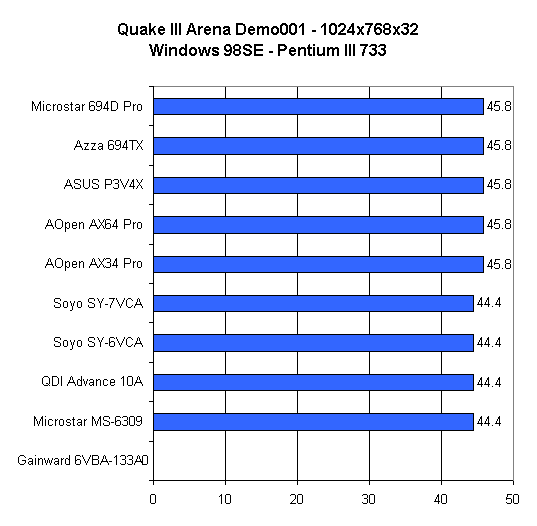
The GeForce SDR is clearly the limiting factor when we hit resolutions this high. It is nevertheless interesting to see a clear divide among the boards, however small it maybe.
Note that the Gainward 6VBA-133A was not able to complete any gaming benchmarks.
Final Words
 While
quite a bit has changed since our last VIA 133A roundup, especially the introduction
of many new boards and much needed performance and stability optimizations across
the board, the end result is pretty much the same. The ASUS P3V4X remains a
solid board that simply does everything very well. Tweakers and overclockers
will love it as will those that simply demand a high performance, but stable
motherboard solution. ASUS's excellent support in the form of continual BIOS
updates certainly doesn't hurt either. For those reasons, the ASUS P3V4X continues
to hold its Editor's Choice Gold crown.
While
quite a bit has changed since our last VIA 133A roundup, especially the introduction
of many new boards and much needed performance and stability optimizations across
the board, the end result is pretty much the same. The ASUS P3V4X remains a
solid board that simply does everything very well. Tweakers and overclockers
will love it as will those that simply demand a high performance, but stable
motherboard solution. ASUS's excellent support in the form of continual BIOS
updates certainly doesn't hurt either. For those reasons, the ASUS P3V4X continues
to hold its Editor's Choice Gold crown.
If you need a Socket-370 board, the ASUS CUV4X will more than likely perform much like the P3V4X - that is to say excellently. Unfortunately, that board was not available for testing in time for this roundup.
The Soyo SY-7VCA was also a solid board, with quite a few tweaking/overclocking options. We have no qualms about recommending this board as our runner up in this roundup, giving it the Editor's Choice Silver Award.
If you need a dual 133A board, the only stable solution we've seen so far is the Microstar 694D Pro. We had very few problems with it and it packs quite a few features into its package.
We're glad to see manufacturers have taken the time to ensure the performance and stability of their motherboards. All of these boards were much more stable than the ones we looked at a few months ago. Further, the fact that performance is no longer a major issue shows just how much the chipset has matured. It took a little while for the i440BX chipset to become a solid solution, but it's still popular today. The same is true of the VIA Apollo Pro 133A, and we're just now beginning to see the result of that maturation process.