An Introduction to Virtualization
by Liz van Dijk on October 28, 2008 2:00 AM EST- Posted in
- IT Computing
Desktop Virtualization - What It Is, and What It Isn't
Now that the two main forms of virtualization offering complete systems have been explained, it might be interesting to talk about desktop virtualization. We have noticed a lot of confusion surrounding this term, and wanted to clarify this technology for those who are affected by it.
A common misconception amongst people unfamiliar with desktop virtualization is that it's actually another range of changes in a standard system, which somehow allows users to make use of a "virtual desktop" on their otherwise perfectly normal system. Confusion tends to arise when thinking about what exactly needs virtualizing about something as basic as a desktop, and what purposes it would serve, so let's get this misunderstanding out of the way from the start: desktop virtualization is not as simple as isolating your desktop from the rest of your computer system. In fact, the term "desktop virtualization" is a bit confusing altogether when put next to hypervisors and containers.
Instead, we can think of it as a way to "consolidate desktops" onto a centrally managed system, much in the spirit of terminal services, in an attempt to reduce workstation sprawl on a company network. Desktop virtualization, or VDI as it is commonly referred to, is in fact a combination of technologies that make it possible for people to log in on their private virtual machines (be they hypervisor- or container-based) from some other place on the network. This prevents company data from spreading outside of the IT administrator's influence, and makes the act of troubleshooting a specific problem a lot more convenient than having to run around half the building to find the culprit.
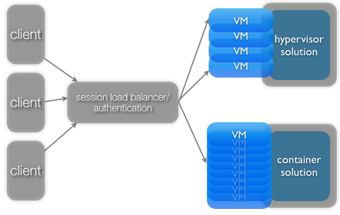
Generally, the system employs a protocol much like Microsoft's Remote Desktop to be able to work freely on their virtual machine, without ever having to interact with the actual hardware directly. Security and authentication systems may be in place, ensuring the right people get assigned to the right virtual machines, and taking care of possible break-ins. The actual system used to log in remotely might be anything, ranging from a thin PC to its bloated cousin, the regular workstation.
Companies that are currently working hard on improving their desktop virtualization solutions are VMware and Citrix.










14 Comments
View All Comments
FATCamaro - Tuesday, October 28, 2008 - link
I wasn't clear on how the different hypervisor products compared (ESX, Xen, MS?) with respect to binary translation or paravirtualization without looking at your other article. A summary here would have been nice.MontagGG - Tuesday, October 28, 2008 - link
You should be able to run a virtual Win98 in Vista to play classic games. This does require the premium editions.murphyslabrat - Tuesday, October 28, 2008 - link
You seemed to have addressed the issue in the end, but my question is: as far as PC Gaming goes, is there any reason to use a virtual machine. If the answer is yes, then which approach is typically best, and what would be the recommendation for software.Denithor - Tuesday, October 28, 2008 - link
Read page 11 of the article.Yes, in certain cases. If you're running OS X or Linux you can run a virtual copy of XP which can then run a game not supported by your "true" operating system. However, it's going to add overhead, therefore reducing performance (game speaks to the virtual XP which has to speak to the real OS which talks to the hardware). Newer games probably won't work very well because they need as much hardware as they can get so the extra baggage will just weigh them down.