Intel P965: Mid-Range Performance Sector Roundup
by Gary Key on October 20, 2006 9:00 PM EST- Posted in
- Motherboards
Gaming Performance- RTS & Simulation
While our previous tests were based around First Person Shooters we are going to take a look at how our motherboards perform with Real Time Strategy and Simulation games.
Company of Heroes
Company of Heroes was recently released and is proving to be a very addictive RTS game around the office. The game is extremely GPU intensive and also requires a hefty CPU at times. The game contains a built-in performance test that utilizes the game engine to generate several different action scenes along with a coffee argument as a sideline distraction before the war starts. We found the performance test gives a good indication of how well your system will perform throughout the game on average. Some of the in-game action sequences are more demanding than the performance test, but we generally found the game to be enjoyable with an average performance test frame rate above 35fps.
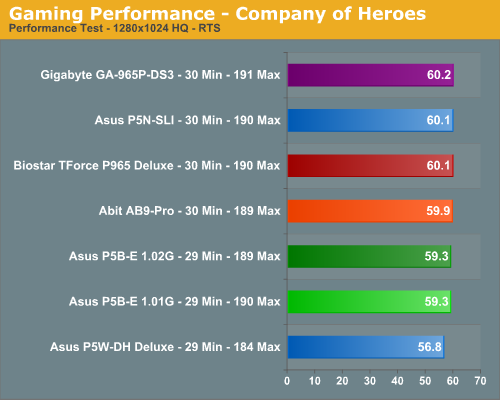
Rise of Legends
This game was released a few months back and like most real time strategy games is very CPU intensive but still offers a very visual experience. In order to experience the game properly you need a fast CPU, very good memory subsystem, and a decent GPU to play at the higher resolutions. This game has also proved to be very addictive around the office. We utilize FRAPs to capture the results from our replay file. Our benchmark consists of a one on one player game that takes approximately an hour to complete with some significant action throughout the game. Our camera movements are constant as we try to out play each other with a general tank rush between the two Vinci sides every few minutes. We set all video options to high but disable AA although we found it makes very little difference in the performance of the game at the lower resolutions. We generally found the game to be enjoyable with an average frame rate above 35fps.
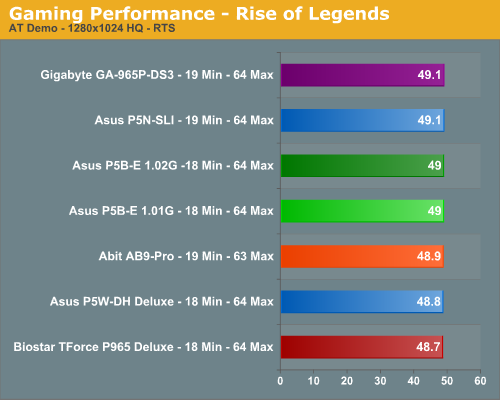
Age of Empires III
Age of Empires III was released last fall and will soon be updated with The WarChiefs expansion pack. This particular game requires a decent CPU and a very capable GPU when utilizing the antialiasing options. We once again utilize FRAPS to capture the results from our replay file. Our benchmark consists of a four player scenario that takes approximately an hour to complete. Our playback file follows the action of the best player on our staff as he generally is involved in attacks from an early point in the game until he decimates everyone at the end. The camera movements are constant as is the action so we feel like this benchmark represents the typical game. We set all video options to high but disable AA. We generally found the game to be enjoyable with an average frame rate above 40fps.
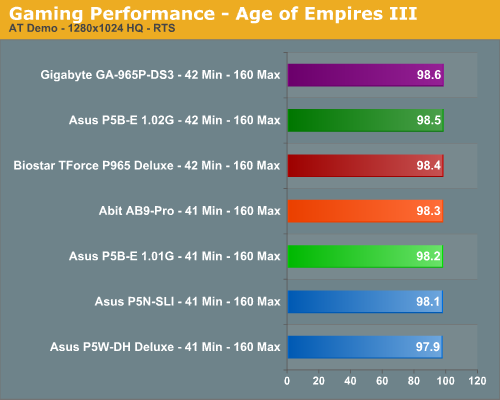
GT Legends
Our final game is a racing simulation introduced last year that generally delivers a very accurate portrayal of driving the top sports cars in the 1960s and 1970s on some of the world's finest race tracks. The game is an update to GTR with improved physics and graphics. GTR2 was recently released but we were unable to test it in time for this roundup. Our test consists of racing our Mustang around the Monza GP track for three laps and capturing the results with FRAPS. We set all in-game options to their highest settings but disable AA although the game requires it for an enjoyable experience from the cockpit. The performance penalty on level three AA is minimal. We generally found the game to be enjoyable with an average frame rate above 45fps.
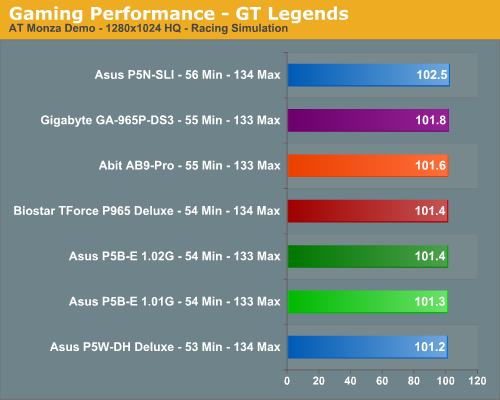
RTS Gaming Summary
Our results mirror the FPS benchmark scores with all of the P965 boards bunched together with the 975X board trailing slightly. However, in a reversal we see our 570SLI board being very competitive with the P965 offerings. Once again, the Gigabyte GA-965P-DS3 motherboard places first or second in our RTS/Simulation benchmarks while providing the best overall minimum frame rates. We spent numerous hours testing each game in single player and on-line multiplayer modes with and without audio enabled. We did not note any issues during our game play experiences with this group of motherboards at stock or overclocked settings. Once you have setup any board here properly you can expect near trouble free operation during gaming.
While our previous tests were based around First Person Shooters we are going to take a look at how our motherboards perform with Real Time Strategy and Simulation games.
Company of Heroes
Company of Heroes was recently released and is proving to be a very addictive RTS game around the office. The game is extremely GPU intensive and also requires a hefty CPU at times. The game contains a built-in performance test that utilizes the game engine to generate several different action scenes along with a coffee argument as a sideline distraction before the war starts. We found the performance test gives a good indication of how well your system will perform throughout the game on average. Some of the in-game action sequences are more demanding than the performance test, but we generally found the game to be enjoyable with an average performance test frame rate above 35fps.
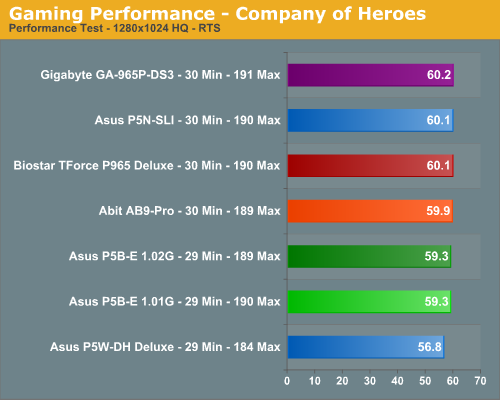
Rise of Legends
This game was released a few months back and like most real time strategy games is very CPU intensive but still offers a very visual experience. In order to experience the game properly you need a fast CPU, very good memory subsystem, and a decent GPU to play at the higher resolutions. This game has also proved to be very addictive around the office. We utilize FRAPs to capture the results from our replay file. Our benchmark consists of a one on one player game that takes approximately an hour to complete with some significant action throughout the game. Our camera movements are constant as we try to out play each other with a general tank rush between the two Vinci sides every few minutes. We set all video options to high but disable AA although we found it makes very little difference in the performance of the game at the lower resolutions. We generally found the game to be enjoyable with an average frame rate above 35fps.
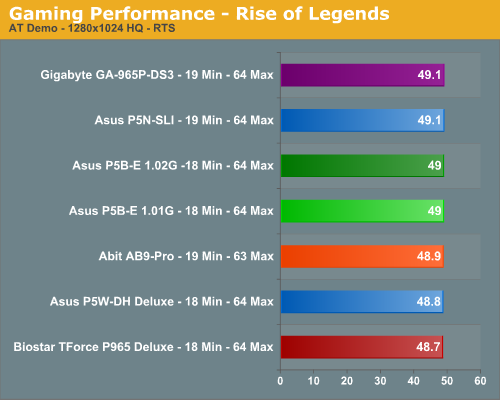
Age of Empires III
Age of Empires III was released last fall and will soon be updated with The WarChiefs expansion pack. This particular game requires a decent CPU and a very capable GPU when utilizing the antialiasing options. We once again utilize FRAPS to capture the results from our replay file. Our benchmark consists of a four player scenario that takes approximately an hour to complete. Our playback file follows the action of the best player on our staff as he generally is involved in attacks from an early point in the game until he decimates everyone at the end. The camera movements are constant as is the action so we feel like this benchmark represents the typical game. We set all video options to high but disable AA. We generally found the game to be enjoyable with an average frame rate above 40fps.
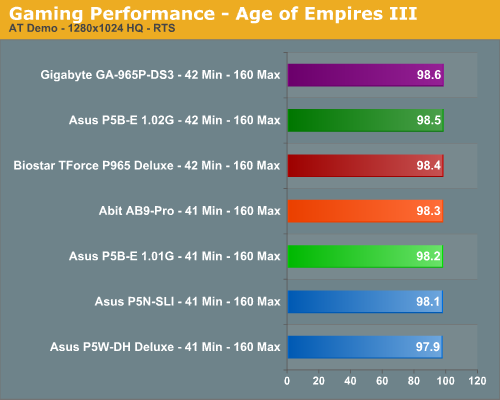
GT Legends
Our final game is a racing simulation introduced last year that generally delivers a very accurate portrayal of driving the top sports cars in the 1960s and 1970s on some of the world's finest race tracks. The game is an update to GTR with improved physics and graphics. GTR2 was recently released but we were unable to test it in time for this roundup. Our test consists of racing our Mustang around the Monza GP track for three laps and capturing the results with FRAPS. We set all in-game options to their highest settings but disable AA although the game requires it for an enjoyable experience from the cockpit. The performance penalty on level three AA is minimal. We generally found the game to be enjoyable with an average frame rate above 45fps.
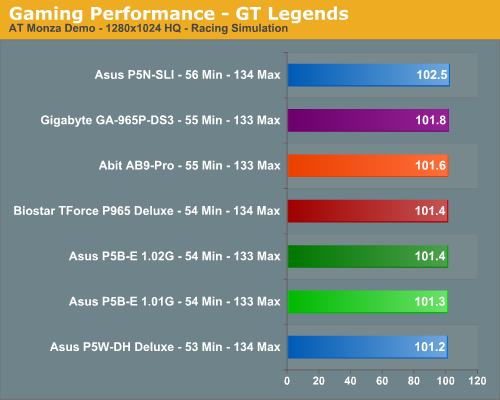
RTS Gaming Summary
Our results mirror the FPS benchmark scores with all of the P965 boards bunched together with the 975X board trailing slightly. However, in a reversal we see our 570SLI board being very competitive with the P965 offerings. Once again, the Gigabyte GA-965P-DS3 motherboard places first or second in our RTS/Simulation benchmarks while providing the best overall minimum frame rates. We spent numerous hours testing each game in single player and on-line multiplayer modes with and without audio enabled. We did not note any issues during our game play experiences with this group of motherboards at stock or overclocked settings. Once you have setup any board here properly you can expect near trouble free operation during gaming.










62 Comments
View All Comments
smn198 - Monday, October 23, 2006 - link
Would you be able to re-run using 4 drives for all of the tests please?
jonp - Sunday, October 22, 2006 - link
-- “…budget sector and includes boards from ECS, Foxconn, Intel, and Gigabyte.” – will the MSI P965 Neo-F be in this set?-- the Abit AB9 Pro feature set does not show the eSata port on the SI 3132 (two SATA). it does show a serial port on the i/o panel but not one in the picture.
-- The Biostar feature set shows 4 USB on the i/o panel when there are six in the picture.
JarredWalton - Sunday, October 22, 2006 - link
Fixed - thanks.powchi - Saturday, October 21, 2006 - link
Can I use a 20-pin power supply on these boards since all are using 24-pin connectors? Or will I be needing 20pin to 24pin adaptor?The PSU is an Enermax NoiseTaker EG475P-VE SFMA 470W ATX 12V v1.3.
Aikouka - Sunday, October 22, 2006 - link
Some motherboard manufacturers will no longer support your motherboard if they find out you've been running it with a 20-pin ATX plug or a 20->24-pin adapter. Just be safe and get a newer PSU :). I know DFI will no longer support the motherboard if it specifically asks for a 24-pin.JarredWalton - Saturday, October 21, 2006 - link
Technically, yes you can use 20-pin PSUs. Will they work, and will the system be stable? That varies. I haven't had any issues on the systems where I've done it, but if you do high overclocking it will likely become a serious issue.powchi - Saturday, October 21, 2006 - link
Jarred,So there's no need to use a 20pin to 24pin adaptor? What are the differences when using and not using an adaptor? Thanks.
lopri - Sunday, October 22, 2006 - link
No. As a matter of fact, the adapter should be avoided. Just plug the 20-pin connector to 24-pin receptacle with 4-pin left empty. Like Jarred said, it should work in theory and it does in practice. However, the quality of PSU and how intense is one's OC can affect the (long-term) stability.JarredWalton - Sunday, October 22, 2006 - link
I suppose the adapter *could* help, as it ensures power is available on all the 24-pins, but you're still taking the power from the same source so depending on how that works out it can actually make things worse. I would typically say that if you have a 400W or better PSU you should be fine with little to moderate OC'ing even with 20-pins. (I have an OCZ ModStream 450W that certainly works fine in a 939 board with a decent 2.0 to 2.6 GHz overclock.)lopri - Sunday, October 22, 2006 - link
Yes! Not to brag about myself or anything, but I went through countless Socket 939 Opterons on DFI NF4 SLI-D with original Antec TruePower EPS12V (20-pins, not the TP2 with 24-pins) including an Opteron 165 @3.0GHz (9x333). TCCD up to 325MHz/2.5-4-3-8! The setup was absolutely stable.